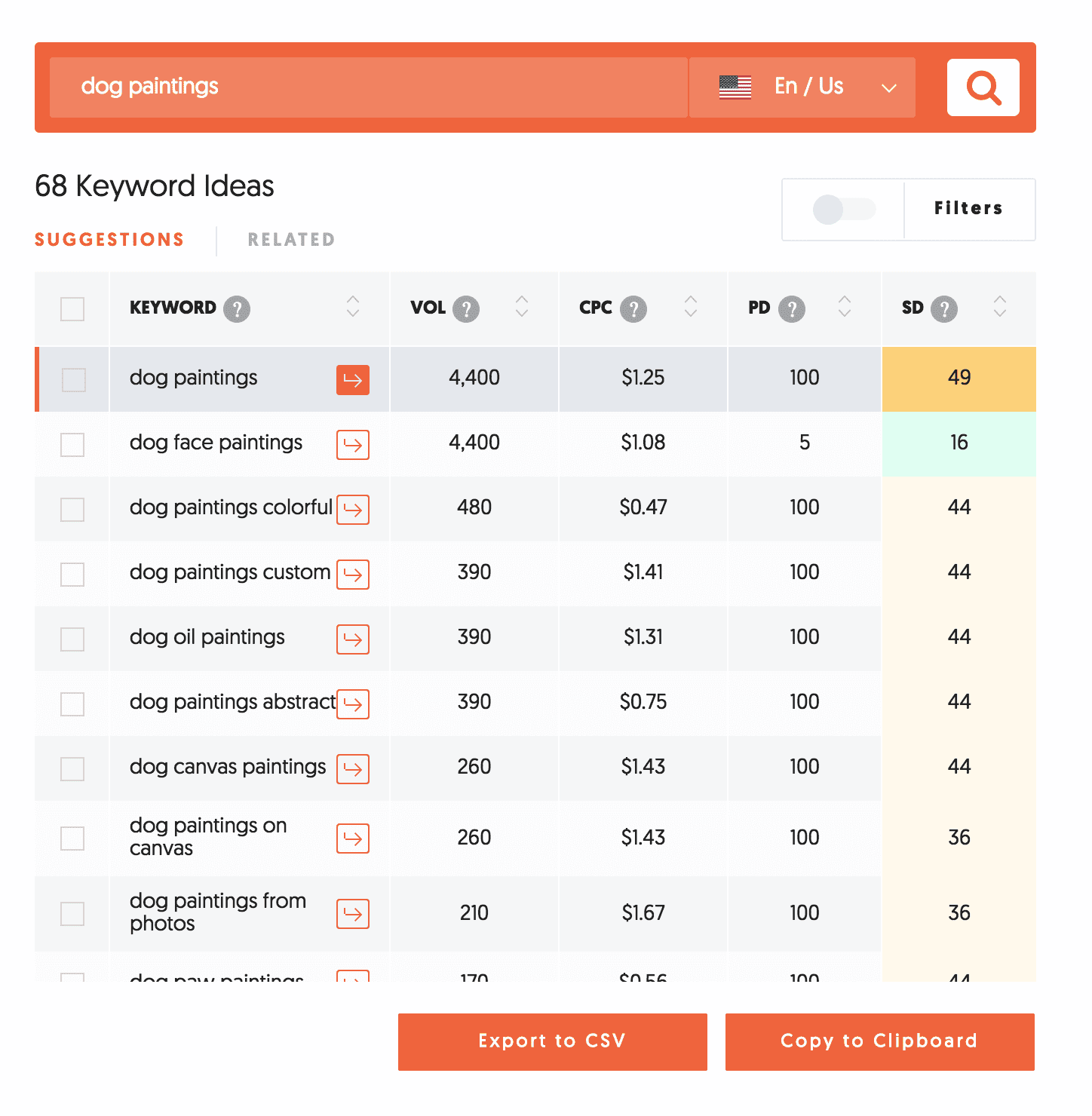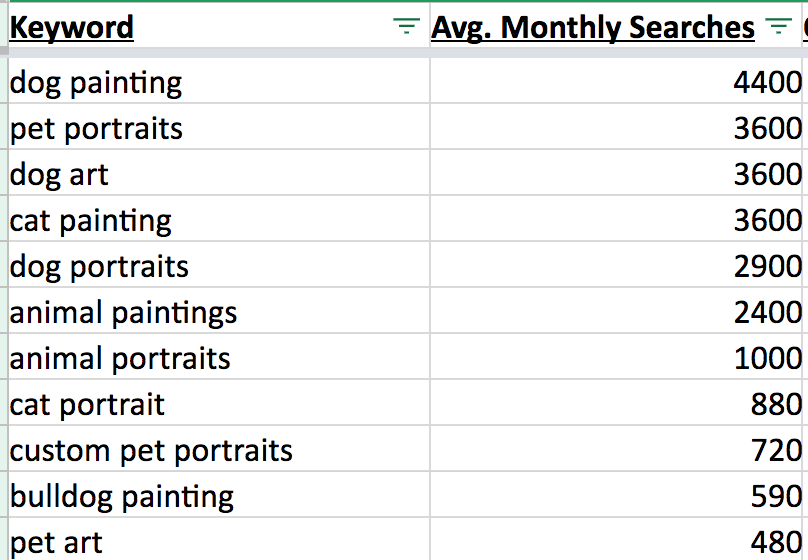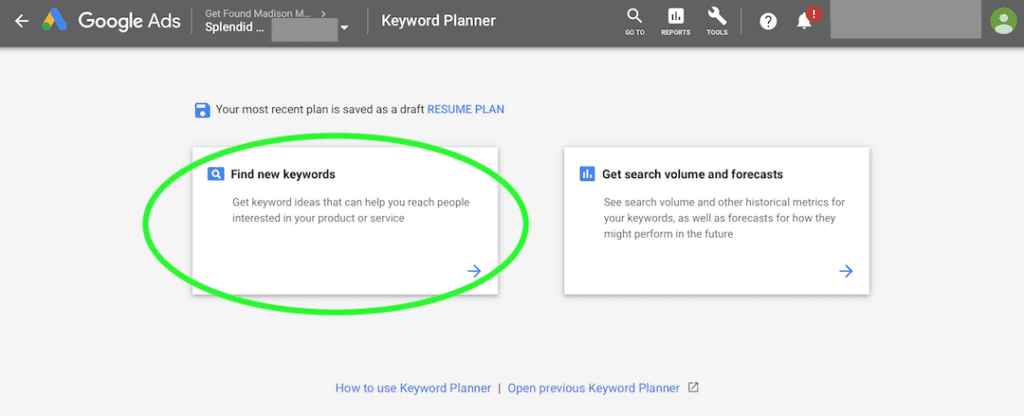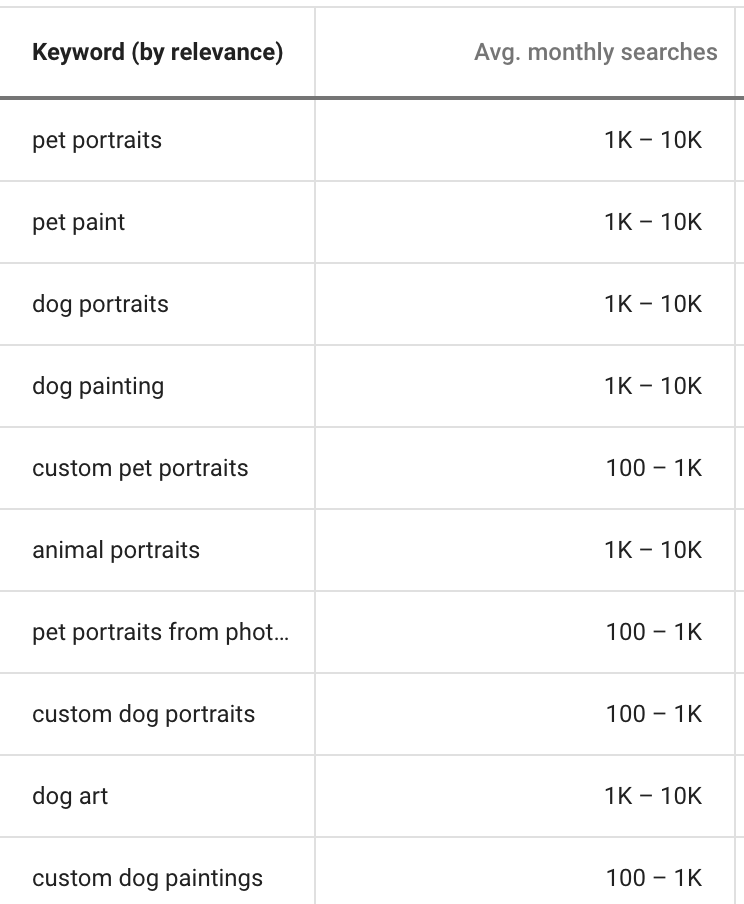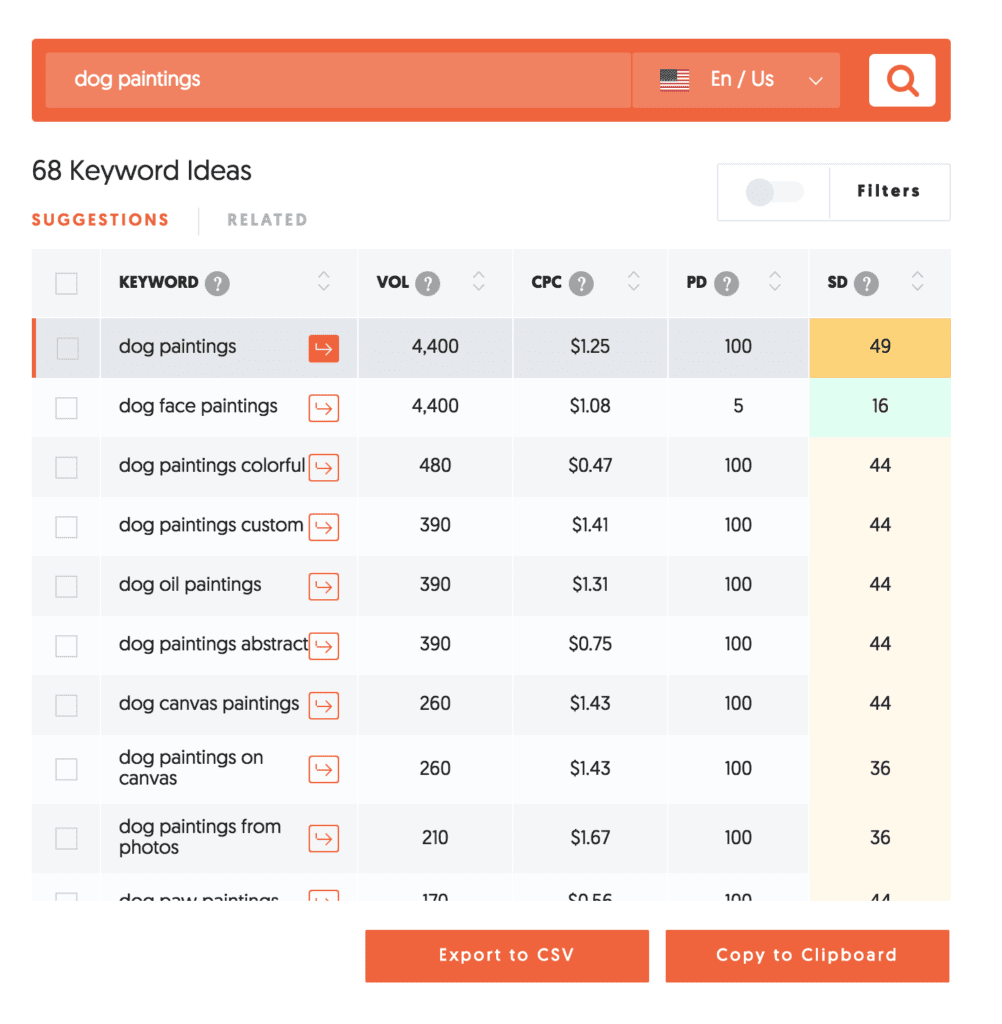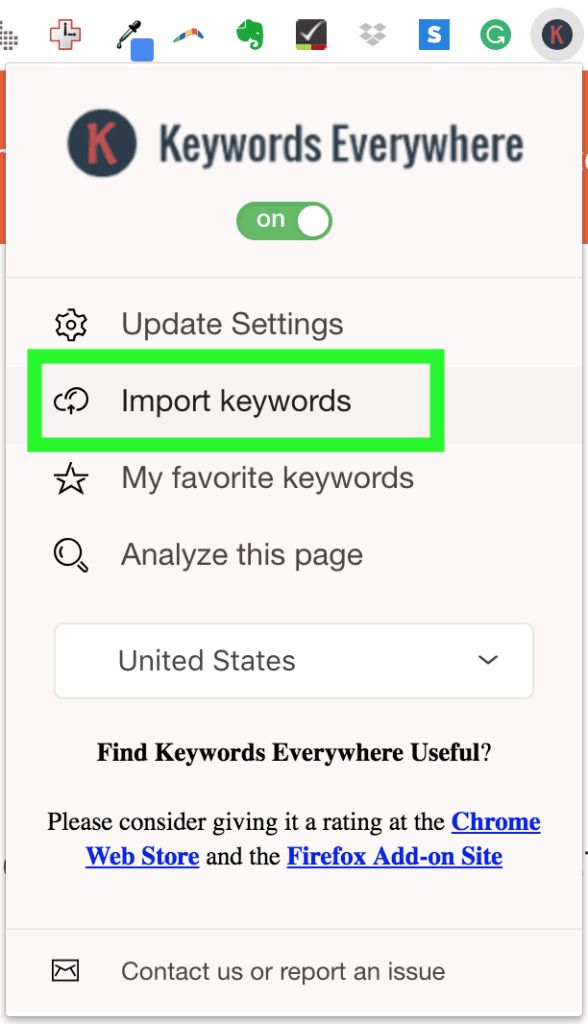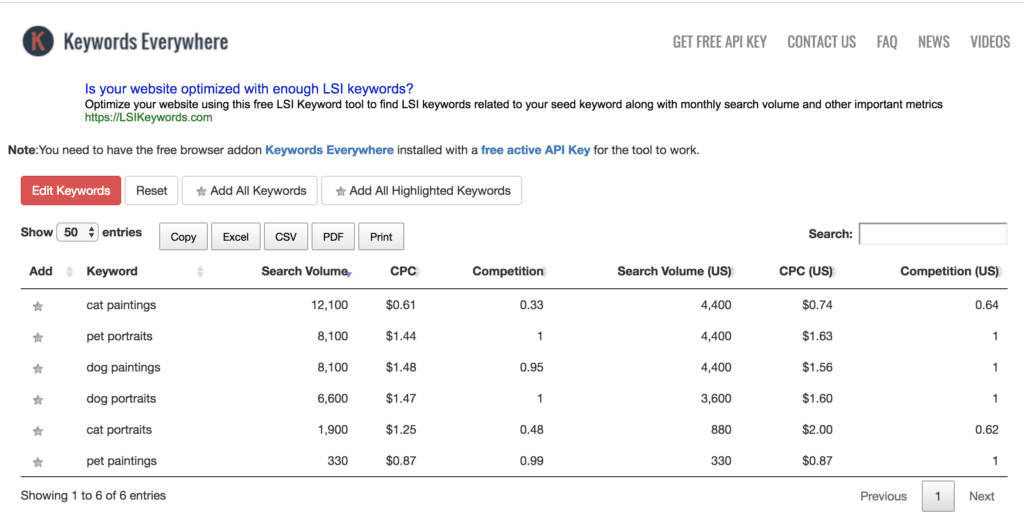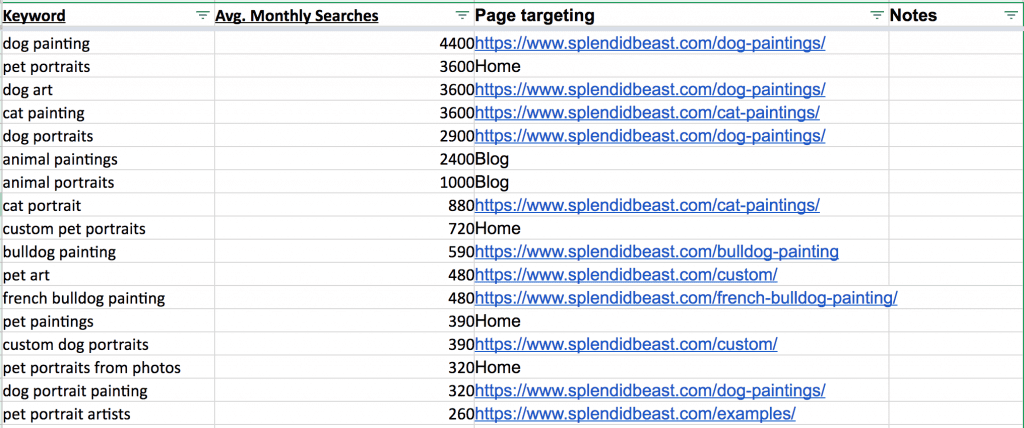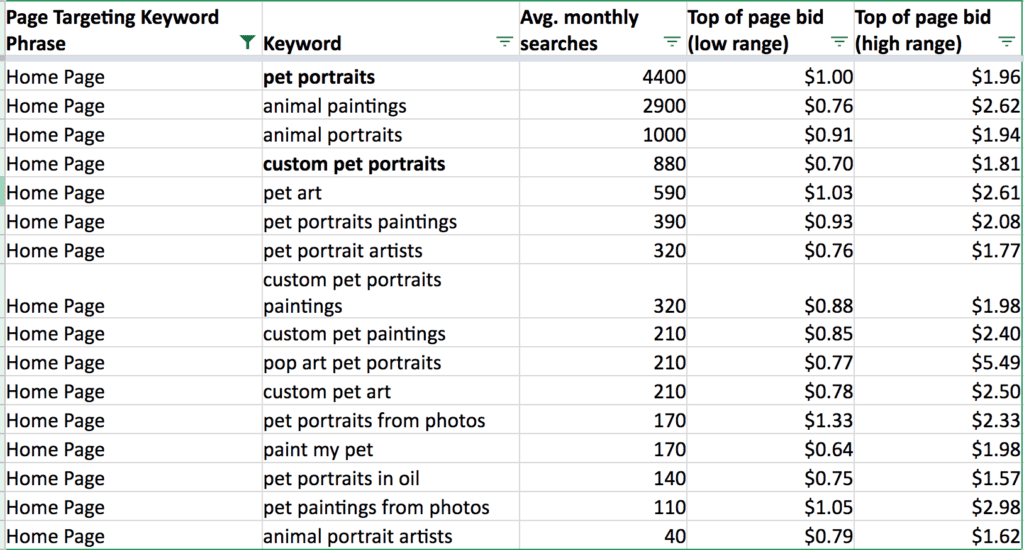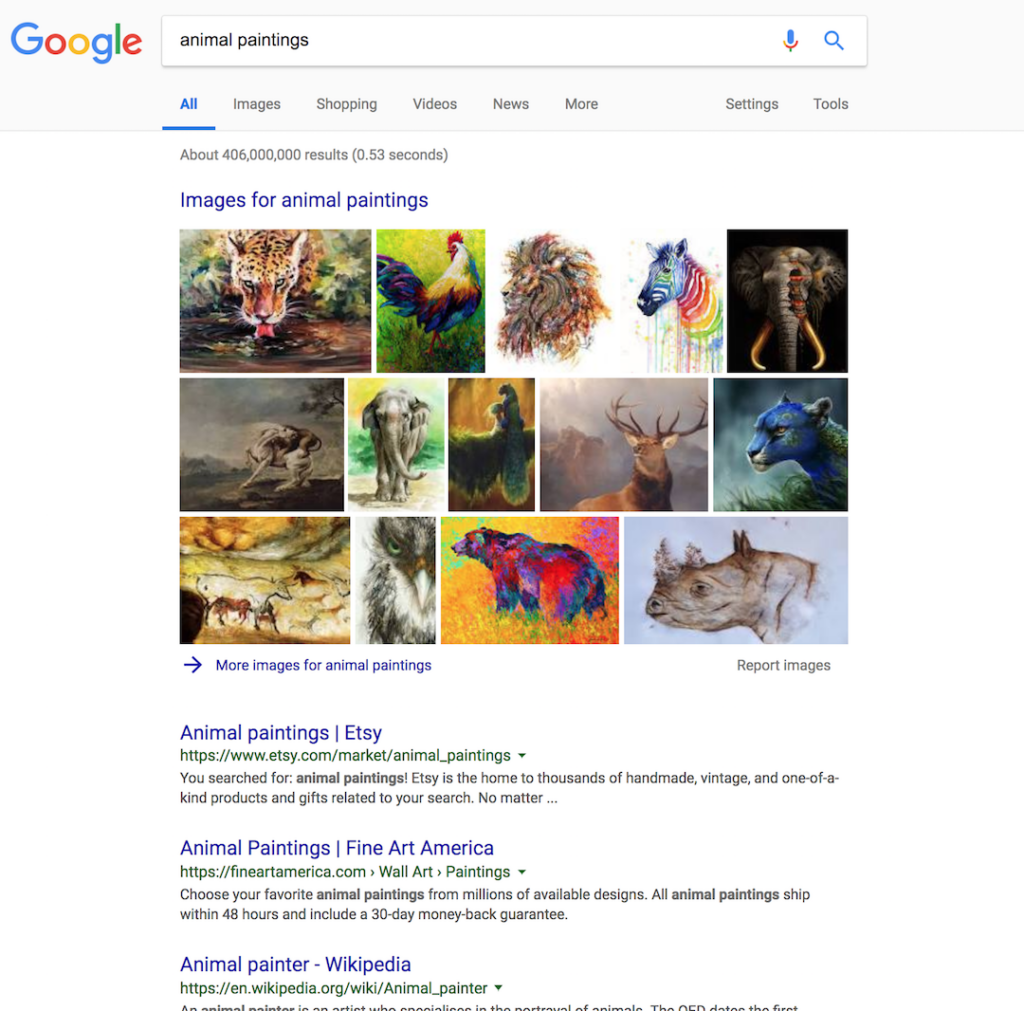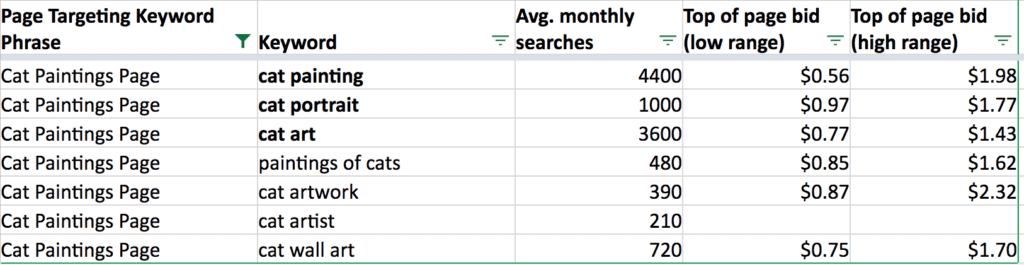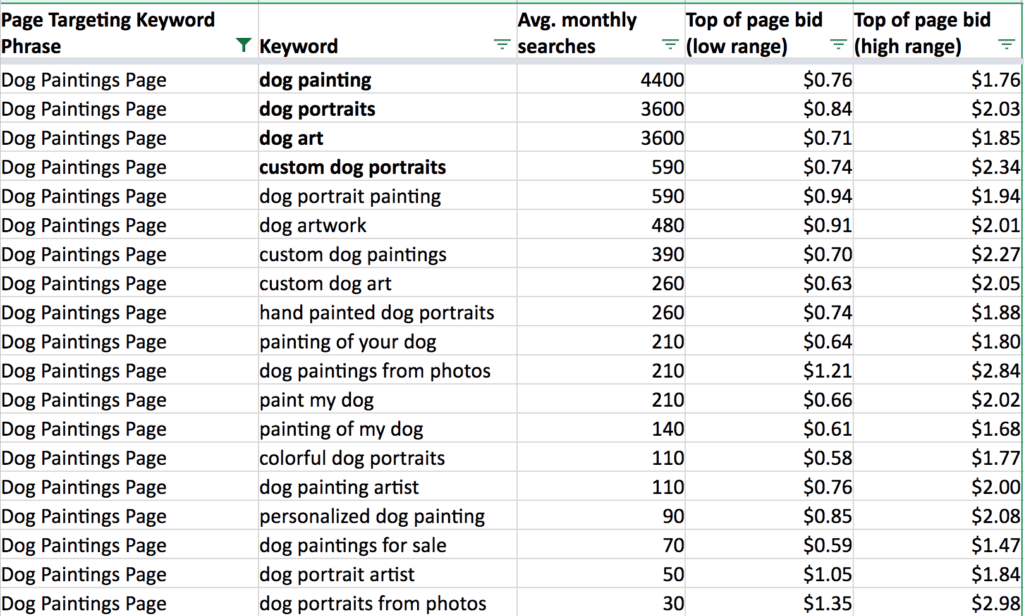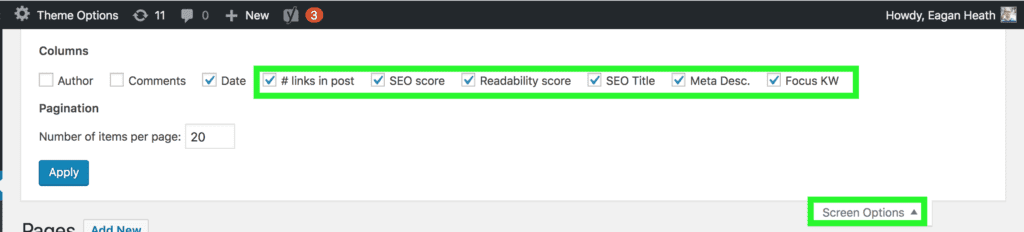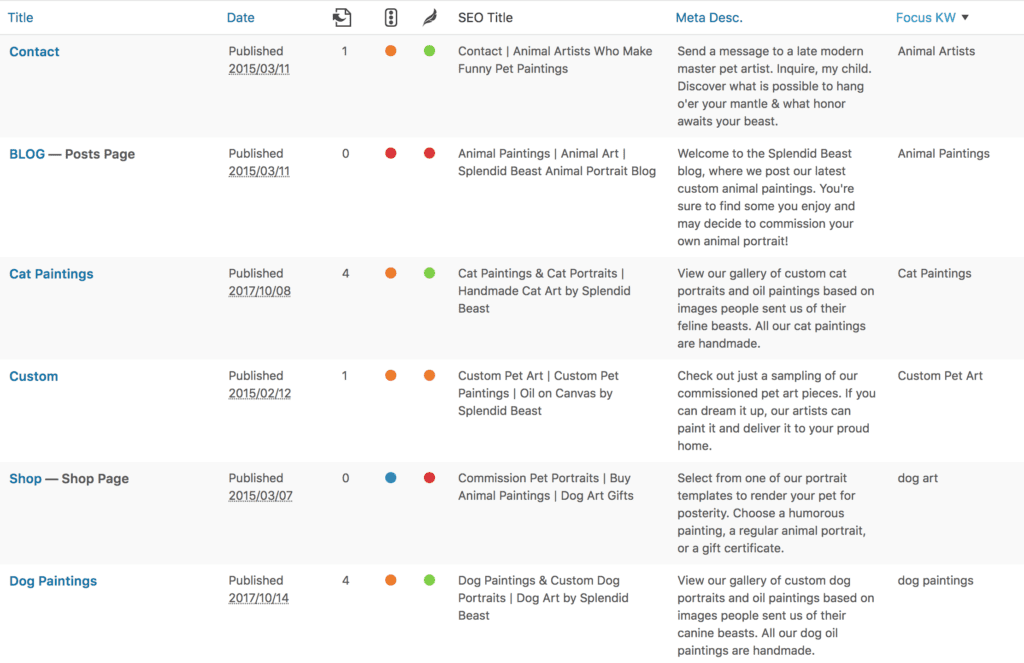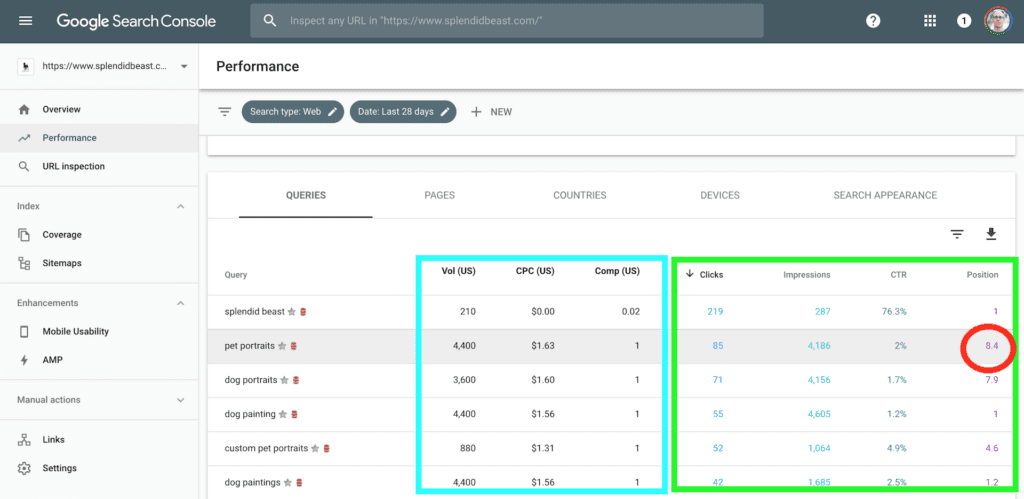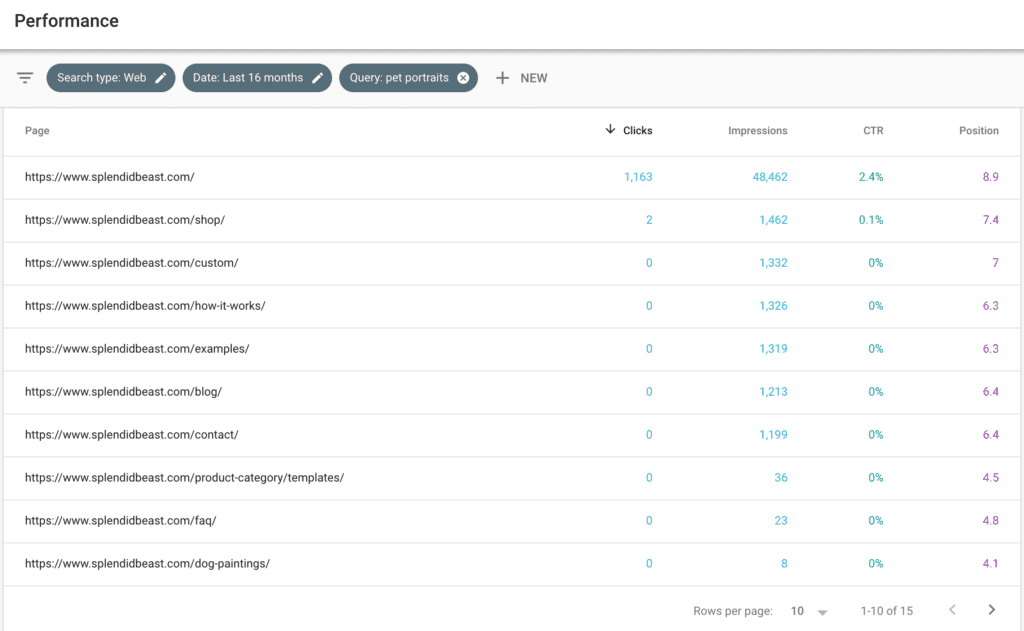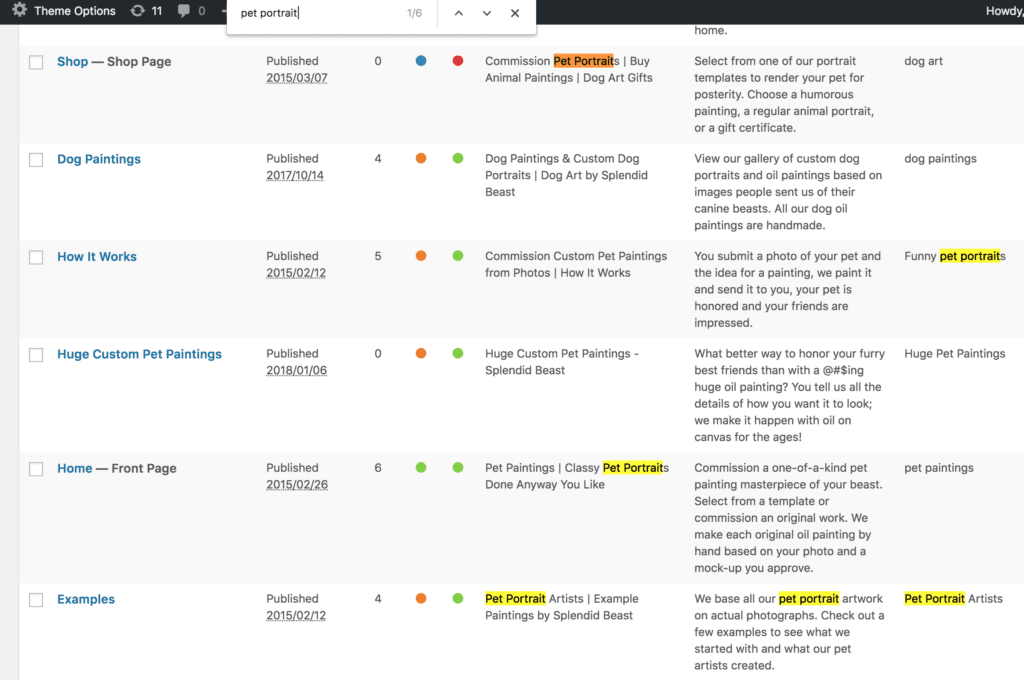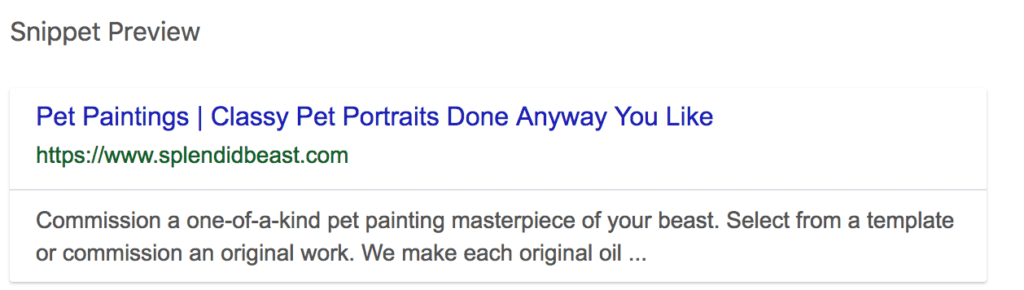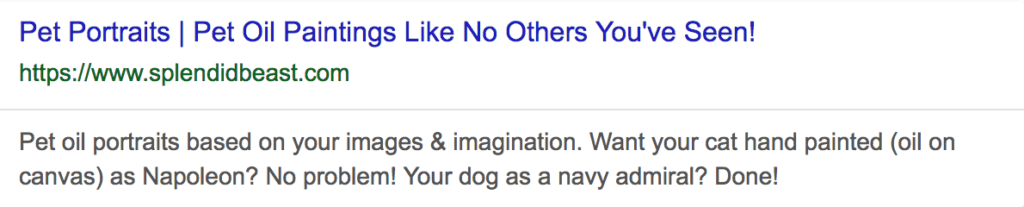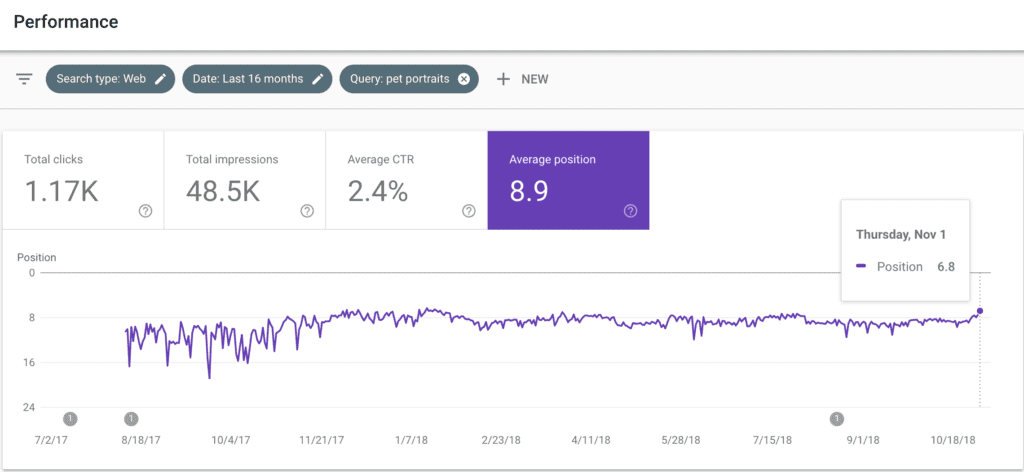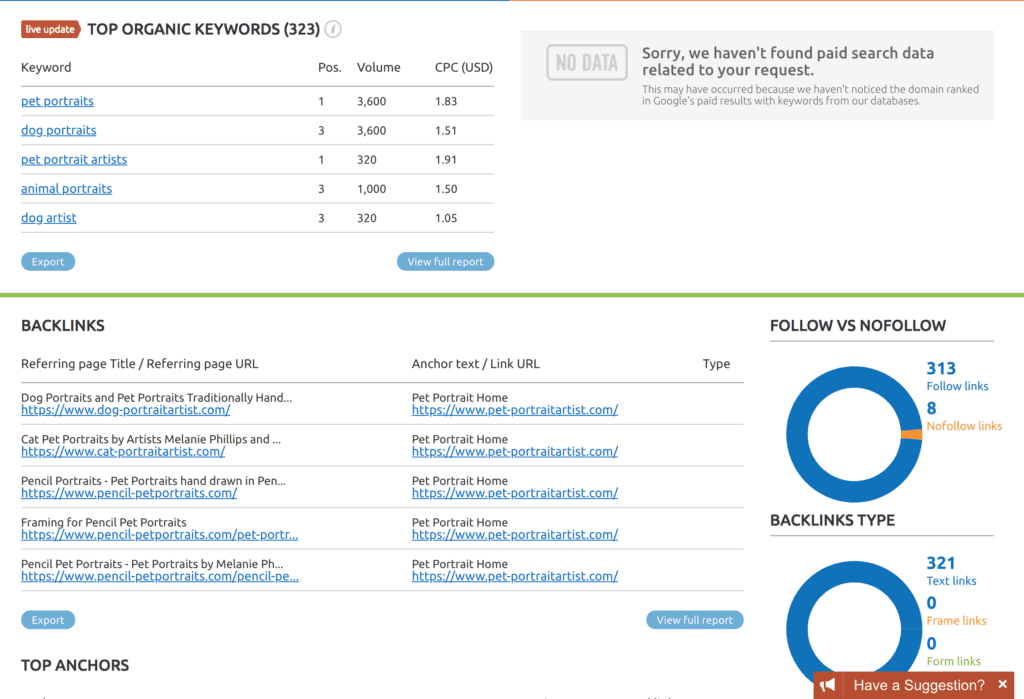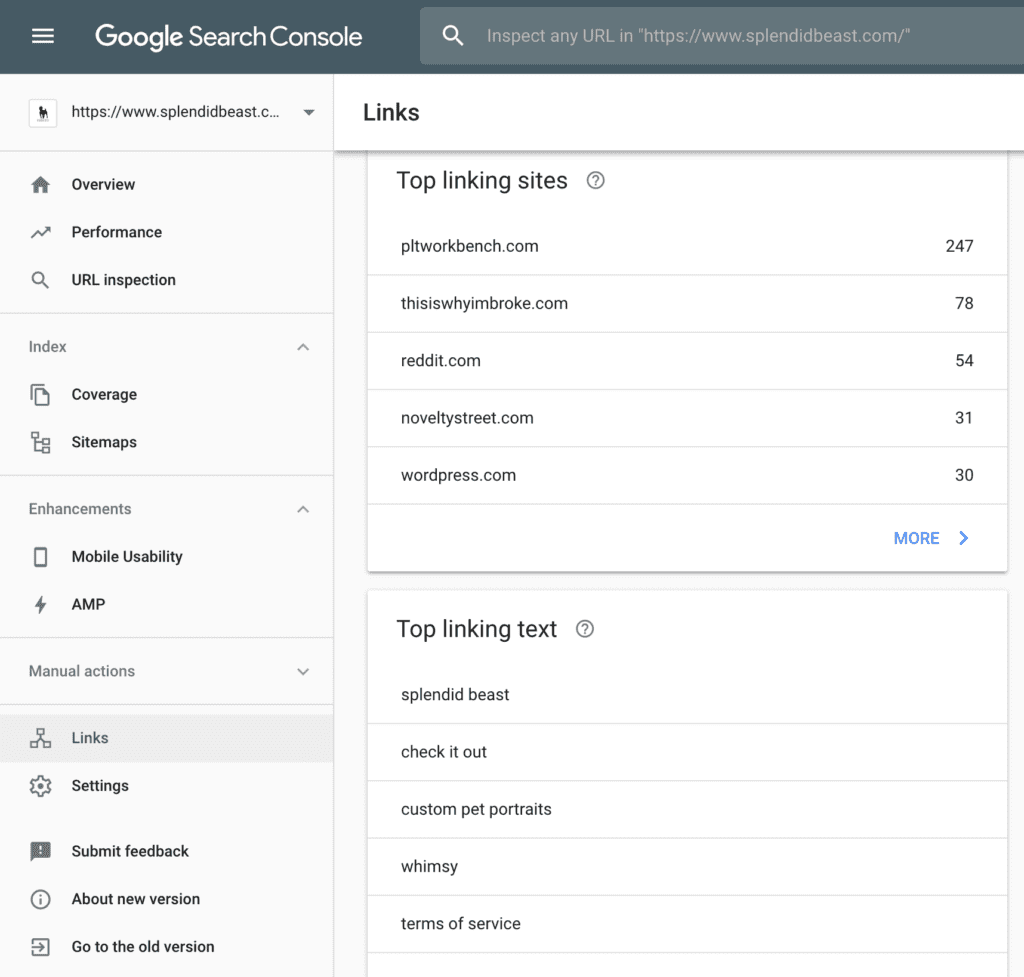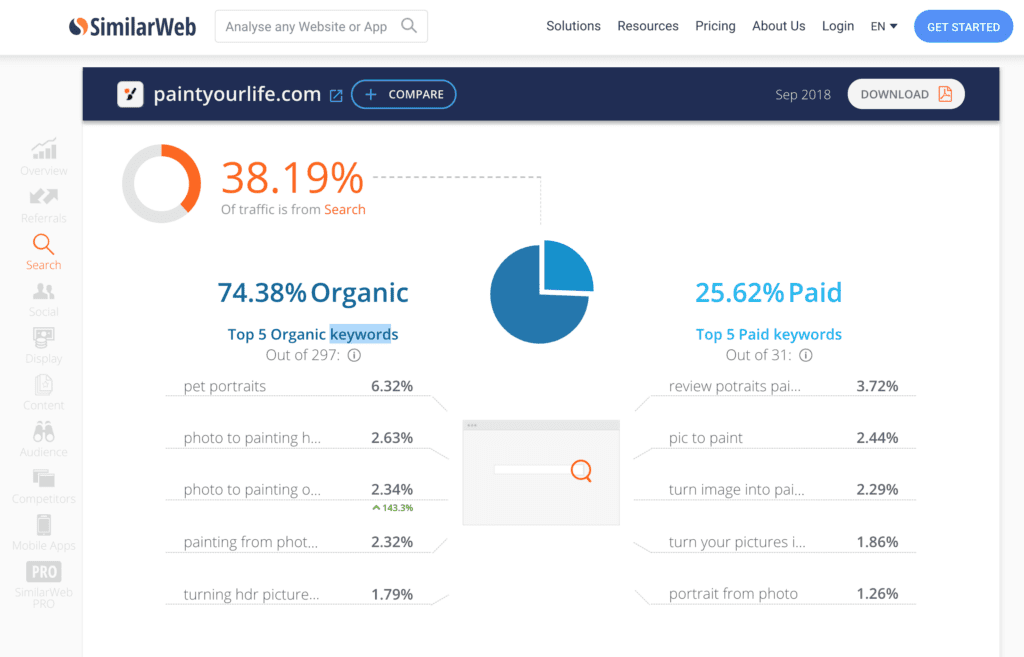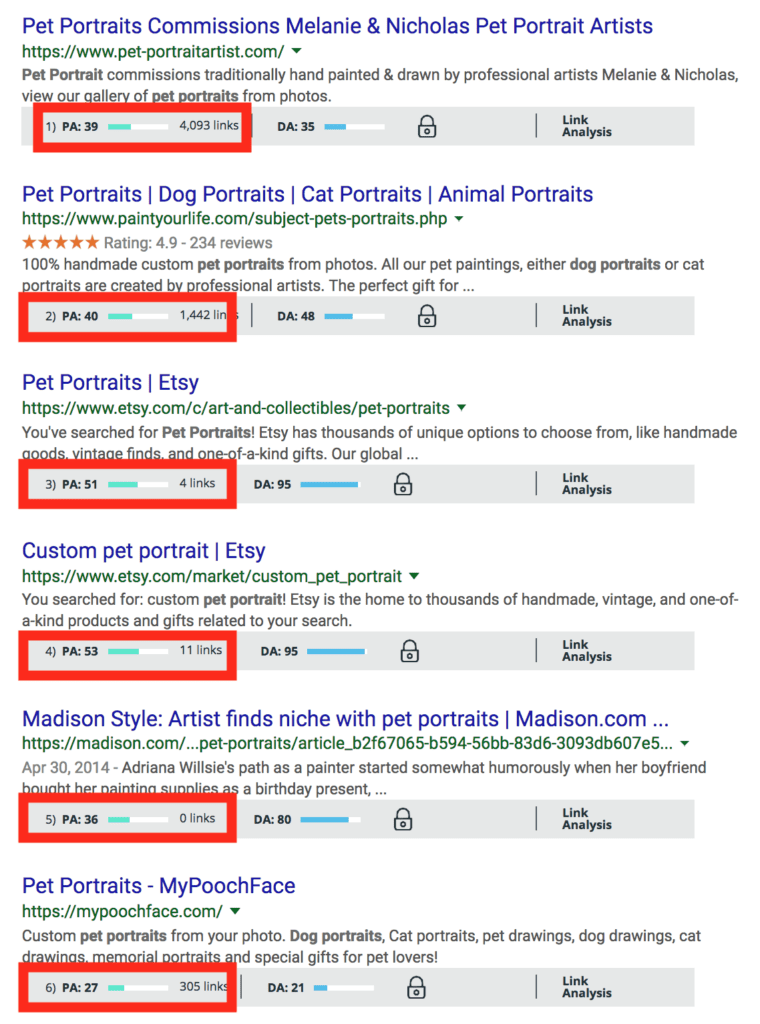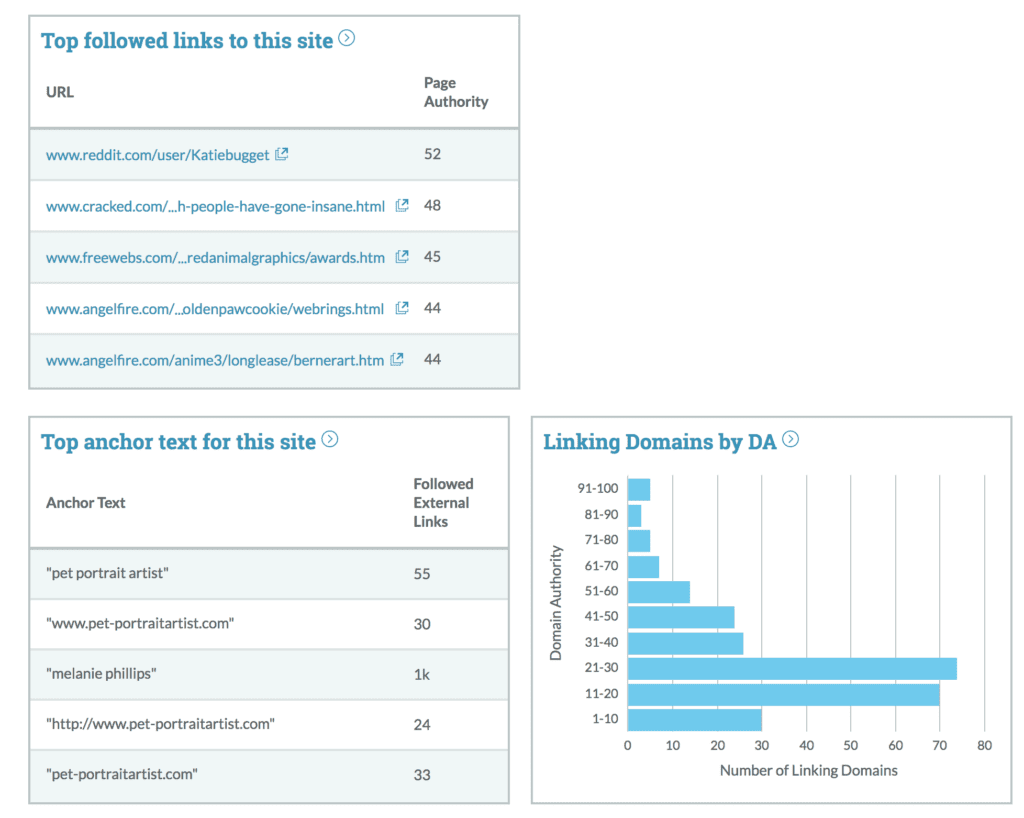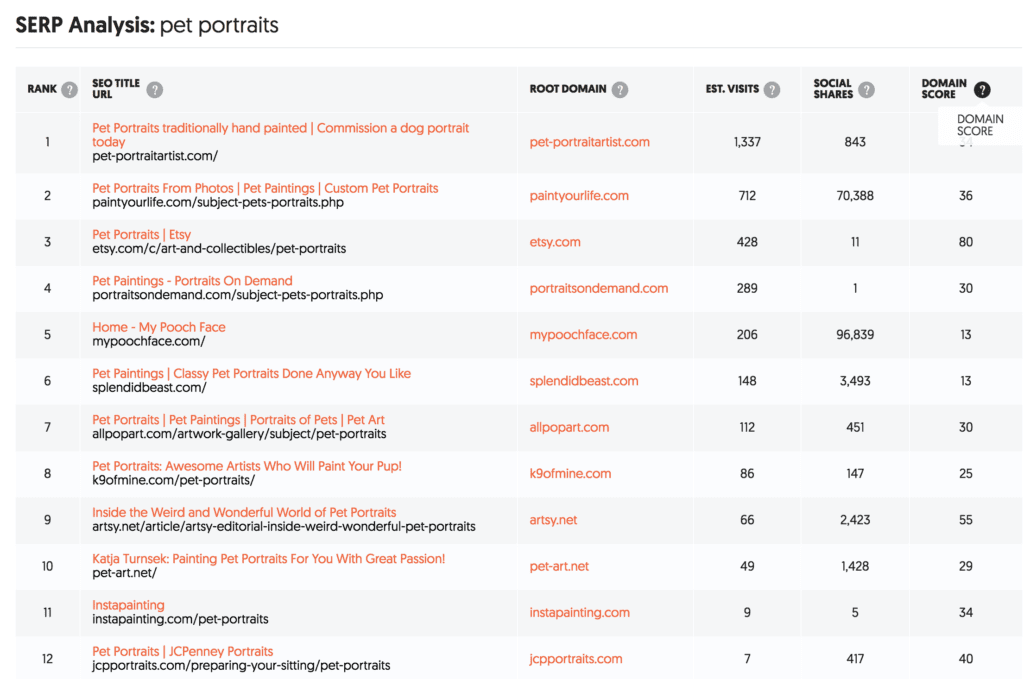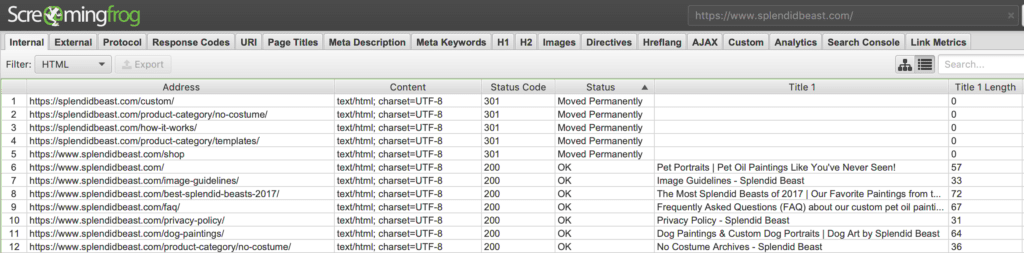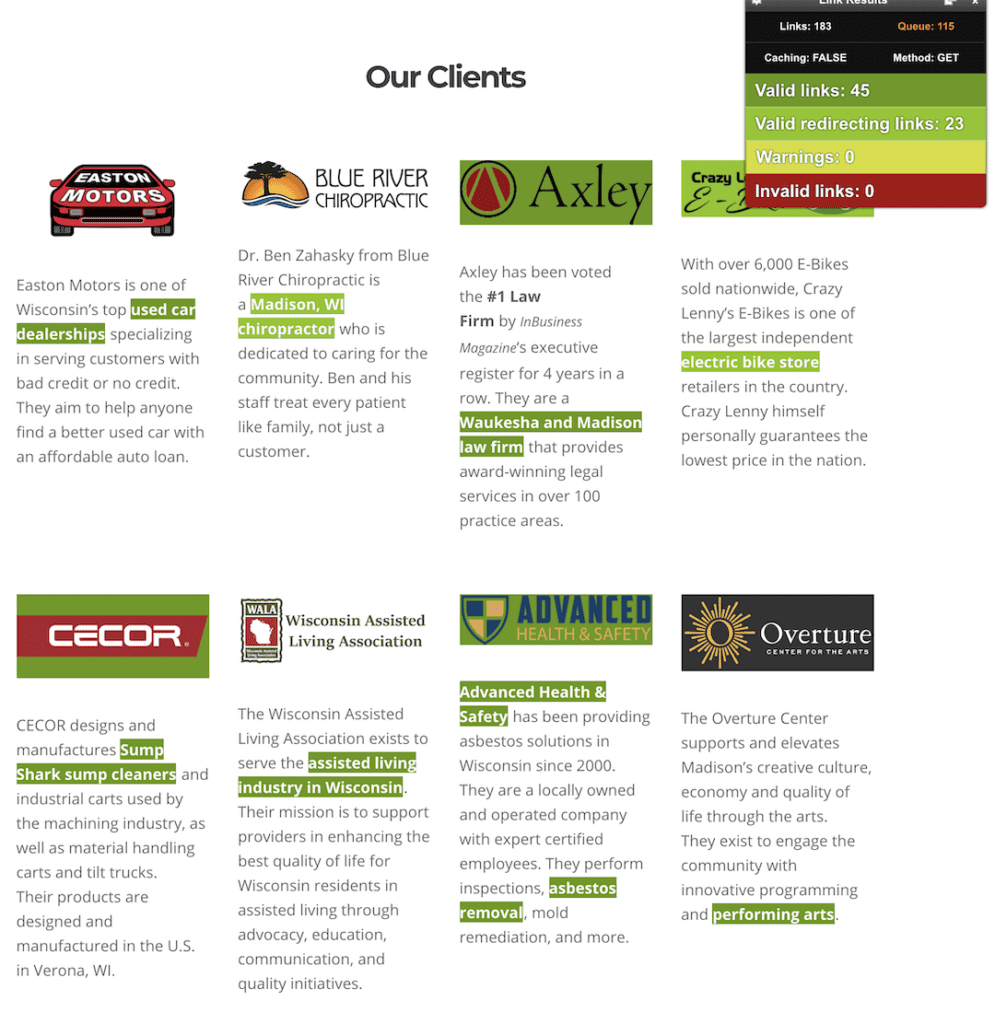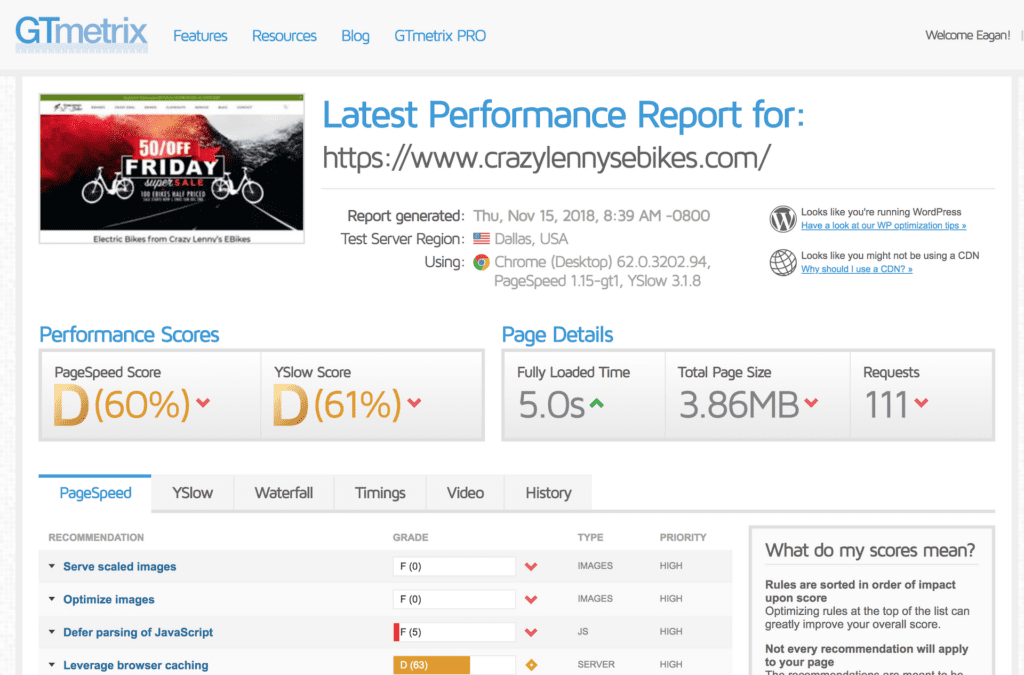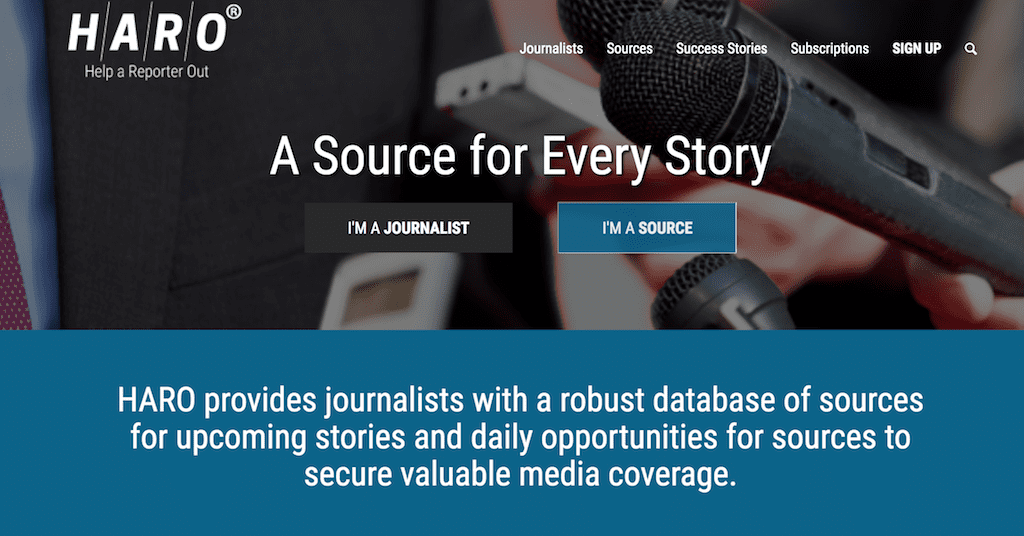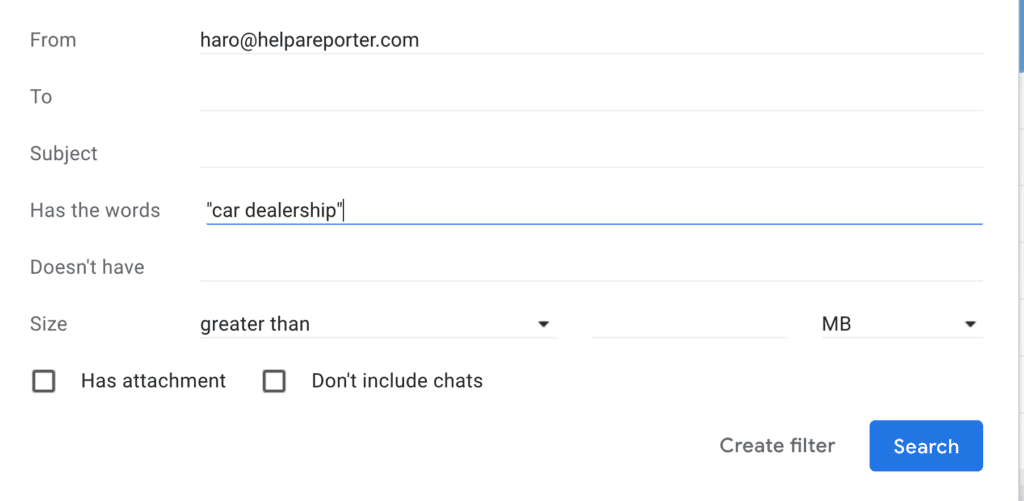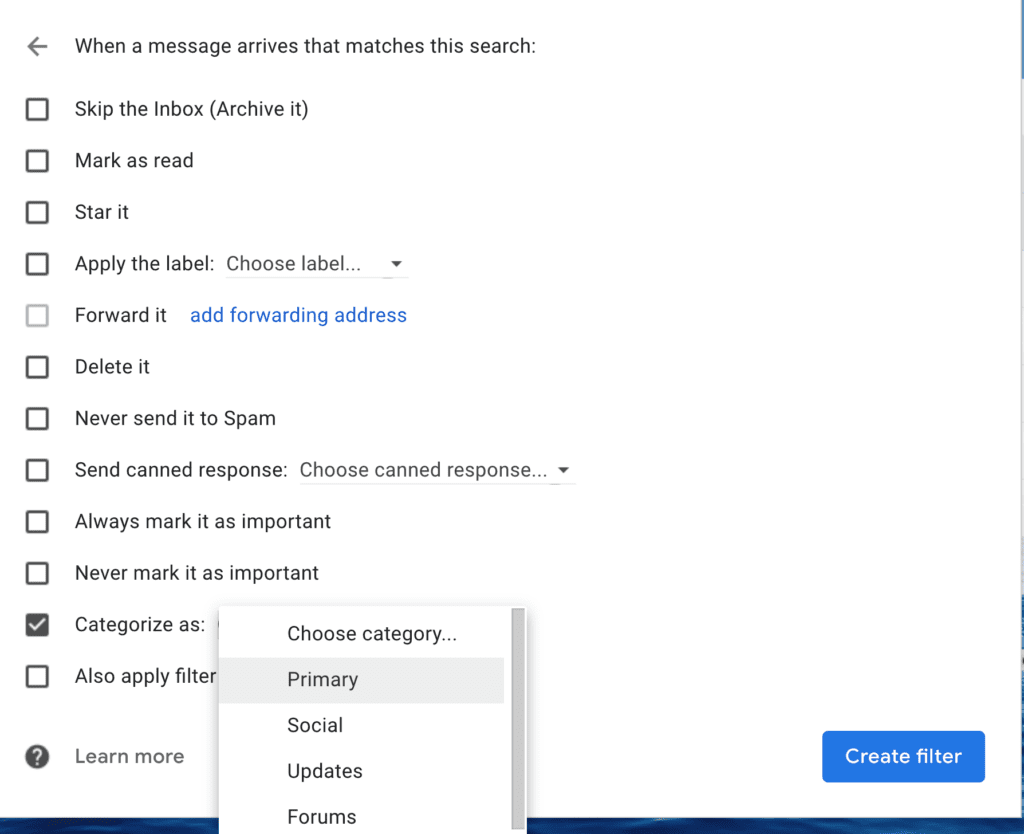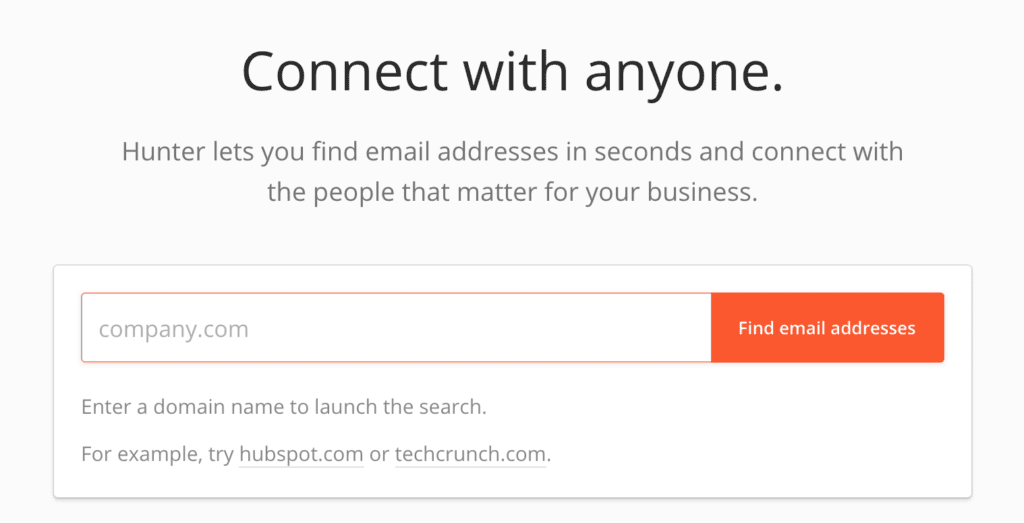There are now some truly amazing free SEO tools that can get you very close to all the way toward ranking higher for targeted online searches.
Wait.
Is it really possible to fully optimize for Google’s algorithm without paying for expensive SEO tools?
I would say yes. Now it is. And that’s awesome.
How to Optimize Your Existing Website for Search Engines
Once you’ve done your initial pass at optimizing your website for your target keyword phrases, you should monitor and work to improve your rankings over time.
As I often tell our team and our clients, the work of SEO never really ends.
We all need to remain vigilant to continue to reap the rewards of targeted search traffic from customers and clients who are looking online for exactly what we offer.
Here’s the process I follow when I’m optimizing my own pet portrait company’s website for Google search. While I love using fancy paid SEO tools like Ahrefs, SEMRush and Moz Pro, I can get pretty dang far using just the following free SEO tools:
- Ubersuggest
- Google Sheets
- Yoast SEO Plug-in
- The new Google Search Console Performance Report
- SimilarWeb
- ScreamingFrogSEOSpider
- GTMetrix
- hunter.io
- Help a Reporter Out (HARO)
Review Your Target Keywords
I always tell people to start with keyword research because you need to know what phrases you’re optimizing for. Here’s what we found for Splendid Beast.
In this case, I pulled the data from the Google Ad Keyword Planner.
The Google Ad interface got a recent update, and the keyword idea suggestions you get when you select “Find New Keywords” are definitely worth pulling and reviewing.
Unfortunately, if you’re not running Google Ads, then you get unhelpful search volume ranges like this:
Never fear! You can use Ubersuggest to get similar information for free (which is absolutely incredible).
Likewise, you can “Import keywords” and pull data for keyword phrases using the absolutely amazing Keywords Everywhere extension!
It’s true that some of the search volume numbers vary between tools. That’s true for paid SEO tools as well. Sometimes I even see Google Search Console impression data showing higher or lower monthly searches than what Google’s own Keyword Planner shows (which could be due to the changing popularity of a search term, too).
That’s life, but as long as you understand the highest searched phrases, you’re probably on the right track.
Map Your Target Keyword Phrases to Your Page URLs
The more I do SEO, the more important I think page structure is.
A spreadsheet like the one below really needs to be my game plan based on the keyword research data I found. Notice the new column “Page targeting.”
Better yet, I should have a list of the web pages I want to rank, and what keywords each page should rank for.
This seems pretty basic, yet many people (including me sometimes) forget that Google ranks pages, not websites.
Here’s a slightly easier and more usable way to organize your keyword map. These are the keywords I think we should target on our home page (if possible):
I actually take screenshots like this now for my own reference so I can refer back to them.
I do this because I might want to use each of these phrases (or at least synonymous variants of them) on their target page when I re-tackle our onsite SEO.
That’s because Google may not associate our home page URL with some of these phrases if we don’t explicitly have them somewhere on the page.
It’s true you can still rank for keyword phrases that aren’t on the page (Get Found Madison ranks for SEO companies Madison WI, even though the word “company” never appears on the homepage — though it certainly does in that hyperlink anchor text I used, which can help).
Still, sometimes you don’t want to take chances, so you add the phrase to your body text, a headline or even your page title.
Anyway, I picked these phrases for the home page because their intent closely matches what the home page is about. Google wants to show the user the best results, and so do I (on my website).
I also bolded the ones I think should be the top priority. Note: I don’t just go by average monthly search volume when picking these. Instead, I try to infer the searcher’s intent when they’re searching each phrase.
If I’m uncertain what the user intent is, I check Google.
Hmm, looks like Google shows paintings of animals in the wild for the phrase “animal paintings,” while Splendid Beast provides custom pet paintings for pet owners.
That’s why I don’t think that phrase is a priority. Google doesn’t think people searching that phrase are looking for pet paintings, so I won’t either.
Ok. Now here are the keyword phrases I want to target with our cat painting and dog painting page URLs:
When I first took over the Splendid Beast website, there were no dedicated pages for these phrases: “dog painting” and “cat painting.”
This seemed like a really clear SEO opportunity!
I assumed dog owners didn’t really want to see cat paintings and cat owners didn’t want to see dog paintings, so I created new pages based on what the search data told me.
About five months later, we started ranking #1 in the US for “dog paintings.” (You can watch our SEO case study here.)
This is why I’m now so crazy about always having keyword maps now.
Make Sure Your Plan Matches What’s in Yoast
Now we’ve got a serious SEO game plan now and it’s time to optimize using the best SEO plug-in out there: Yoast (just the free version).
First, I want to see if the page structure I’m going for is really what we have.
For this, I go to Pages in WordPress and enable the Yoast columns to see important SEO info for the whole site all in one sweet place.
Now I can see big picture.
Looks like I have some work to do to square this up with the keyword map I made earlier. I don’t want Google getting confused about which page URL should show in their results for phrases like “pet portrait.” More about that in a second.
Get to Know and LOVE Google Search Console
Google recently updated the interface on Google Search Console (formerly Google Webmaster Tools).
Now that I’ve played around with it a bit, I really like the Performance report.
In green above, I can see my clicks, impressions, click-through rate (CTR %) and average Position.
In blue, Keywords Everywhere makes this tool even more powerful by showing the Google Keyword Planner data right beside this SEO data. If I’m on page two or worse, the Vol (US) column will show many more searches than I see Impressions because people are searching that phrase but not seeing my result. We gotta get to page 1 for those phrases!
Right away I can see a problem. We saw that “pet portraits” is my most searched keyword I want to target with the home page, yet we’ve been ranking a lousy 8.4 position on average.
Time to go to work!
One thing I worry has plagued the Splendid Beast website is keyword cannibalization, which basically means confusing Google which page is best to show for which keyword phrase. This is likely the case since I’ve only recently become anal retentive about page structure and my keyword map.
After clicking that phrase in Google Search Console, then Pages, then setting the time frame longer, I can see that Google did indeed try to show other pages for this phrase thousands of times, but those other pages never really earned any clicks. If only I created a keyword map the first time I optimized the site!
When I CTRL+F on my WordPress pages, I can see that I may have indeed previously muddied the waters by using the phrase “pet portrait” in important SEO fields on different pages.
Whoops!
Time to clear that up by making sure that phrase only appears in the home page title tag and not others.
When I look at the home page title and description itself, pet portraits is not the focus keyword. I’ll fix that in Yoast, then change the title tag and description from this
to this
Feel free to critique my copywriting all you want, but now “Pet Portraits” appears right away in the title tag and I like to think I’ve made it a more appealing result to click by adding the bit about “Like No Others You’ve Seen.” If we can increase the click % (CTR), Google may well promote us to a higher position on the result page!
And guess what? We’ll be able to track our results using a feature in the new Search Console. This free SEO tracking data now goes back 16 months instead of a mere 90 days like it used to. Love the visual representation, too!
Thanks, Google! No paid SEO rank tracker required.
What Are We Missing Without Paid Tools?
The heavy hitter features of paid SEO tools are the abilities to steal keywords from competitors and to see their backlinks.
Here’s what that info looks like in SEMRush (which starts at $99/mo) when I put in one of the competitor’s URLs.
But we can get close with free tools.
For one thing, we can see some of our own backlinks right in Search Console.
And we can steal competitor keyword ideas using an amazing tool called SimilarWeb.
And we can at least get estimates of the number of backlinks competitors have from the free version of the MozBar, which has a slick Google result page overlay.
Check it out!
Clicking the links for a result actually shows you a sample of those links and estimates they relative power using Domain Authority (DA), which is a logarithmic score out of 100, higher being better.
Ubersuggest also offers a useful SERP Analysis (SERP = Search Engine Result Page). I find the Domain Score to be the most interesting column (and the main thing I would use with a paid SEO tool).
How about free tools for Technical SEO?
You can always check your 404 errors and indexing coverage in Google Search Console. If you want to crawl your website and see what HTML pages you have, then Screaming Frog SEO Spider can’t be beaten.
Just enter your homepage URL and watch it crawl through your website (not unlike a search engine does).
Select HTML to see your pages. This is a great way to see your SEO Titles, Descriptions, headers and page word count!
Sort by Status Code or status to see if it found any missing pages by “clicking” all your links.
If you happen to find any broken internal links, highlight that page and check out Inlinks down below to see where that 404 page is getting linked from.
You can also use the free Chrome extension Check My Links to see visually on a page where the broken links are.
Page load speed getting you down? Try plugging your domain into GTMetrix to see what’s causing the drag. Be warned, you’ll likely need a developer to implement some or all of the suggestions it gives you.
You can also test for mobile-friendliness using Google’s testing tool.
Please note: mobile-responsive is a bare minimum requirement now for search engines; you should really be creating your website for mobile first, just like Google now indexes using mobile-first.
What about Link Building?
As we’ve written about before, link building is crucial to SEO success. Here are some more free tools you can use to earn more links to your website from others.
One of our very favorites ways to find link opportunities is by seeing what reporters need on Help a Reporter Out (HARO).
Since these digests come to our inbox multiple times per day, we’ve found that it’s helpful to sort the noise by setting up email rules.
Since we use Gmail, we set up Gmail rules to send HARO digest messages to our Primary tab if they contain certain keywords.
When we find good reporter opportunities for us to be sources on, we respond to original, detailed responses and include a headshot, our company, our title and all pertinent social media links. We also tell the reporter that “links to our site help us” so they know that.
We also search around for blog posts where it would make sense for other websites to link to us or our clients. When we find a good prospect, we need to email them.
But how do we find people’s emails based just on their domain name?
Answer: hunter.io.
Just sign up for a free account, enter the domain name, and start looking through who has a known company email.
Pretty amazing, right? It won’t find the person you need all the time, but it’s definitely worth a shot.
When you pitch your link to someone at the company, make sure to make it in their interest to link to you. Talk about how it would benefit their readers.
Most of the time you won’t get a link, since that involves them caring enough to check to see if you’re legit, then opening up their Content Management System and adding a link. But it can work some percentage of the time, so test and see for yourself.
Conclusion
While paid SEO tools provide awesome insight into what’s going on behind the scenes for a Google result page, there are now many incredible free SEO tools. Most small businesses (and even some medium to large businesses) could get pretty far with just the free tools available now.
Download our FREE SEO Checklist to start ranking higher on Google!
[convertkit form=973366]