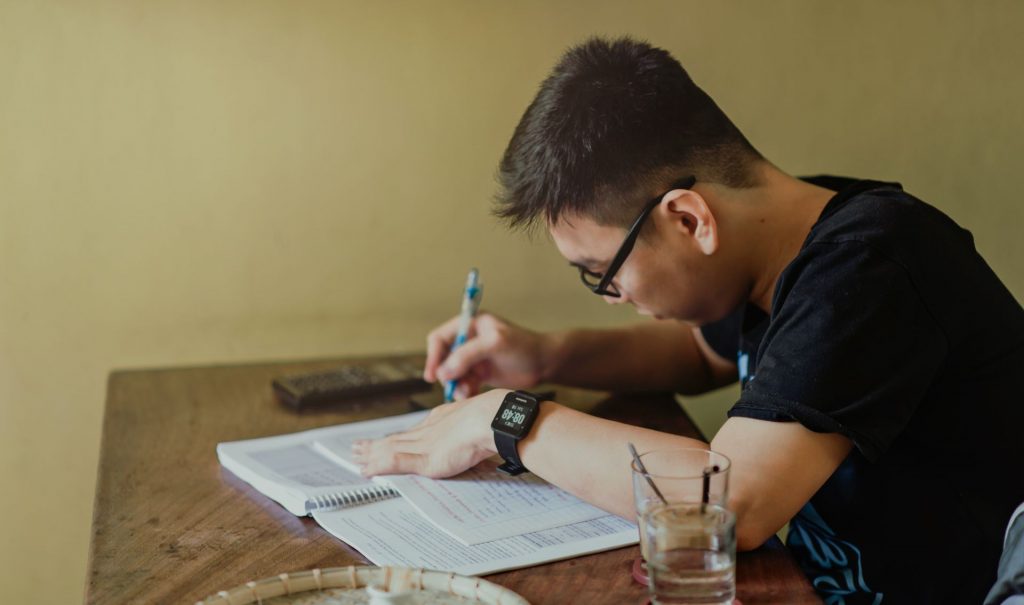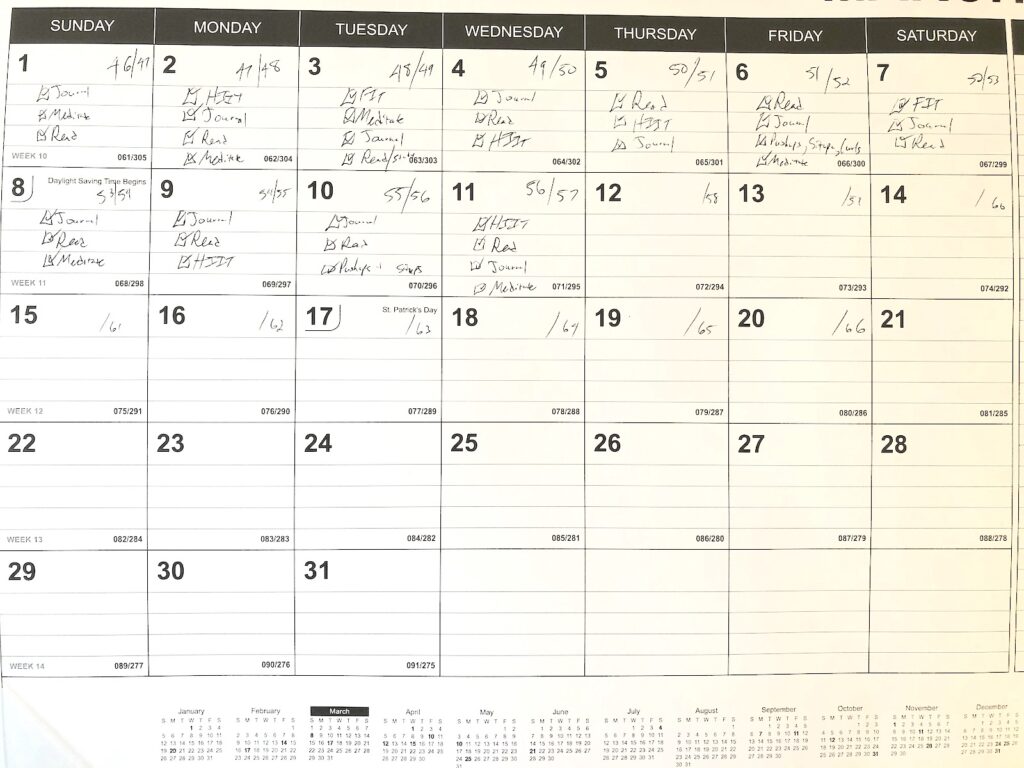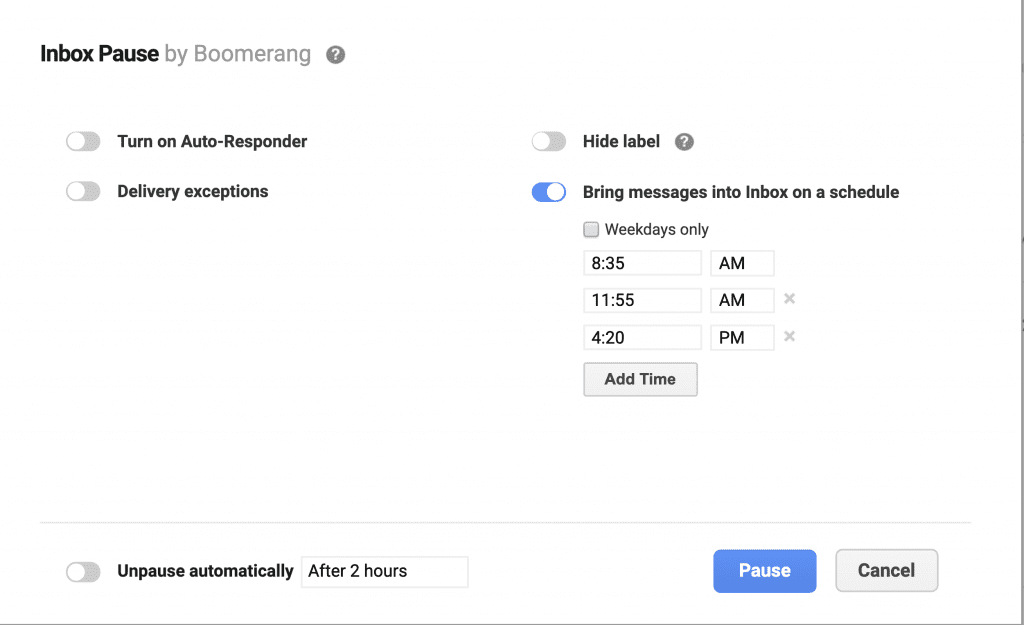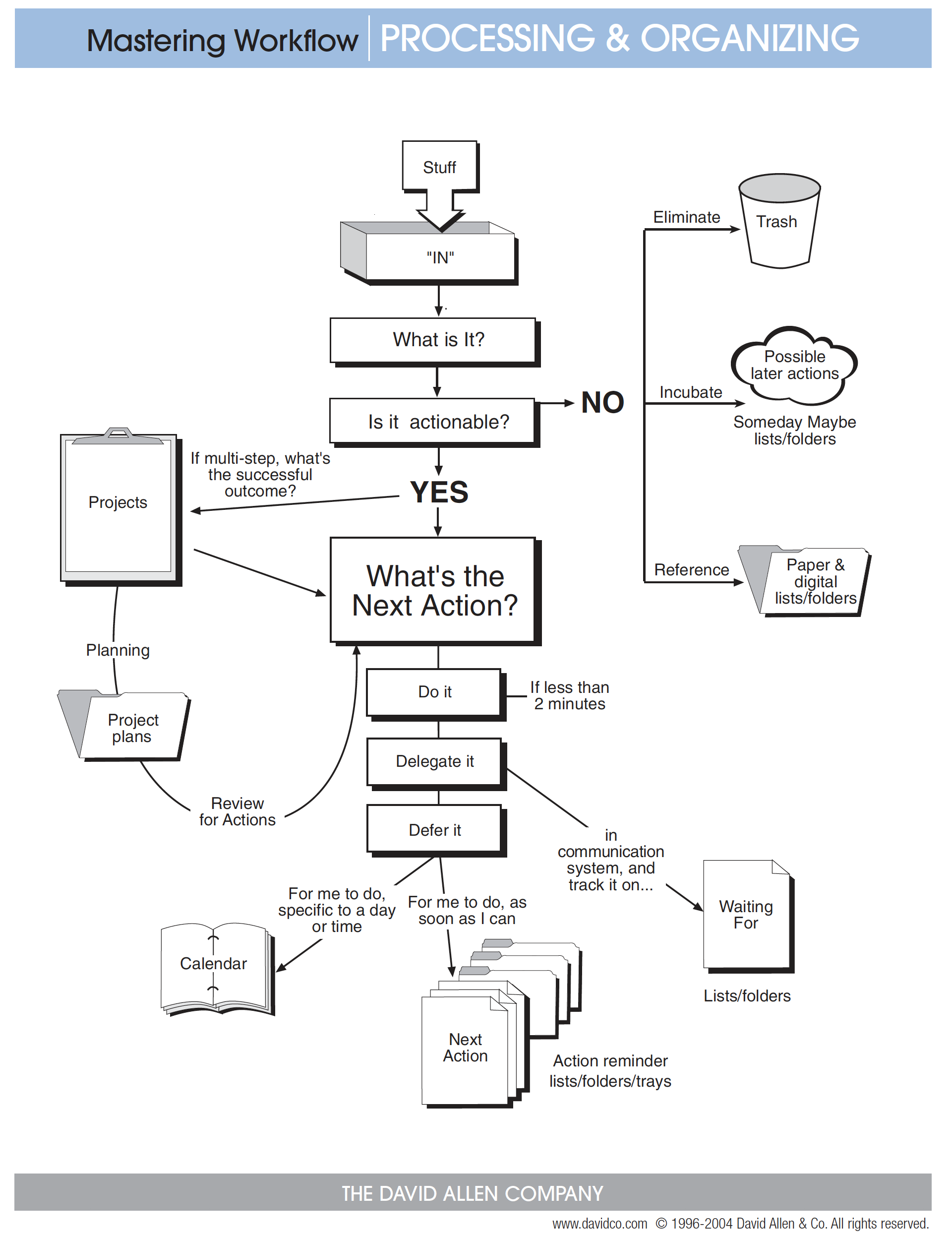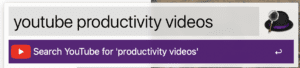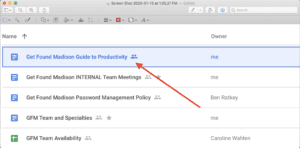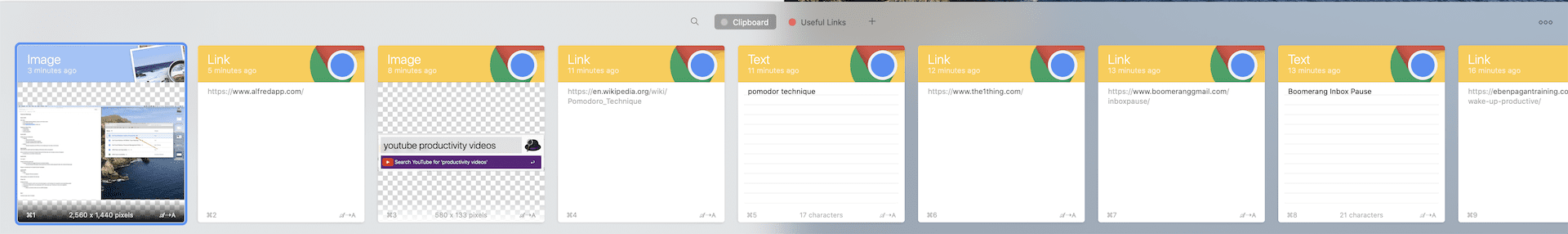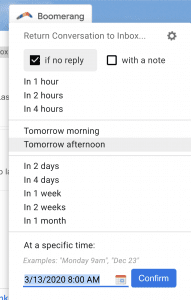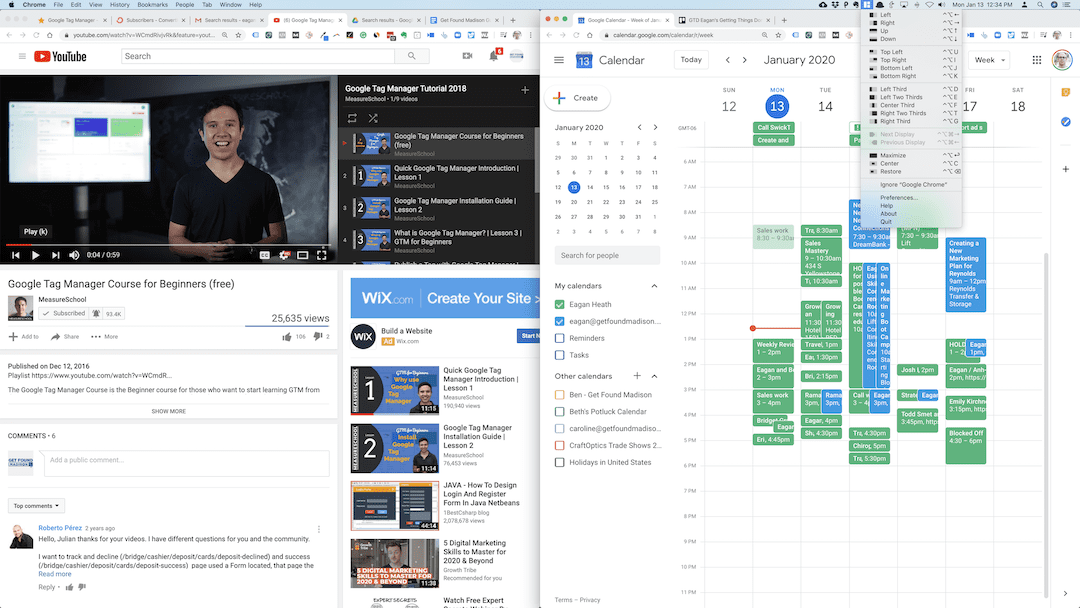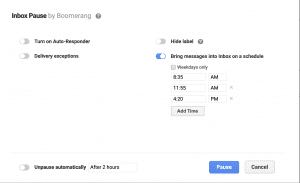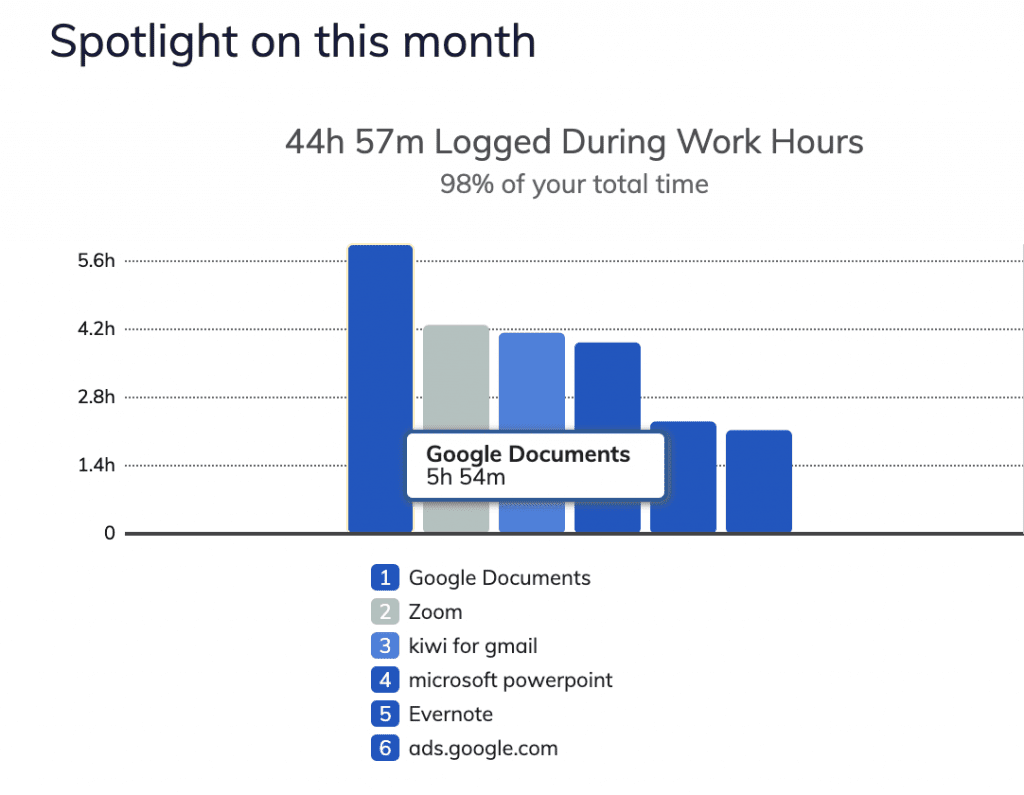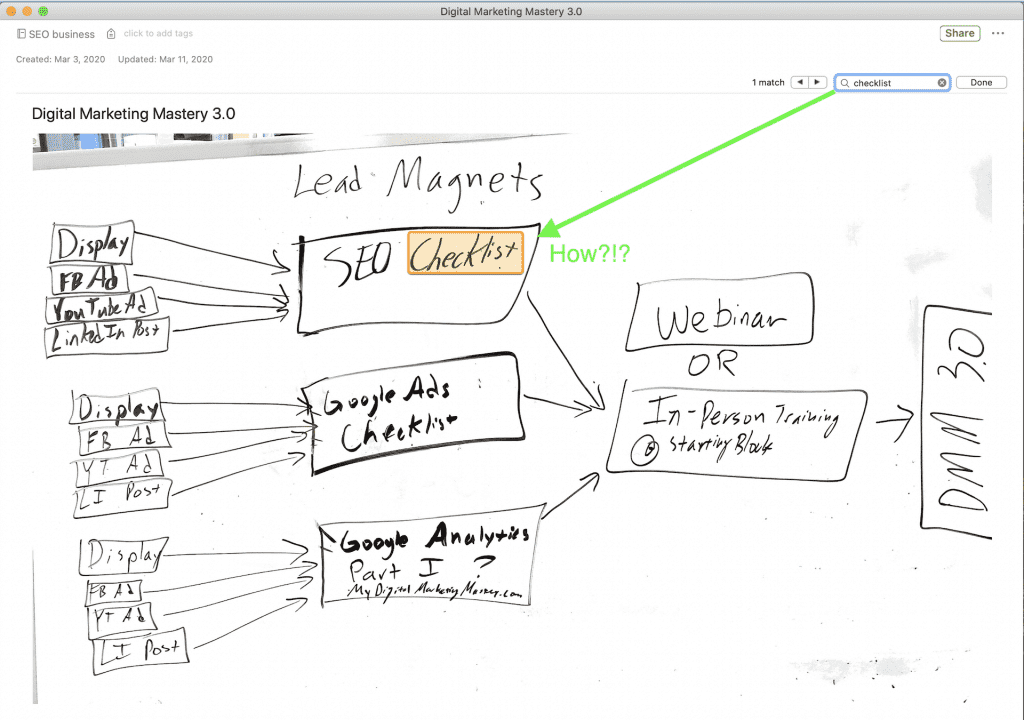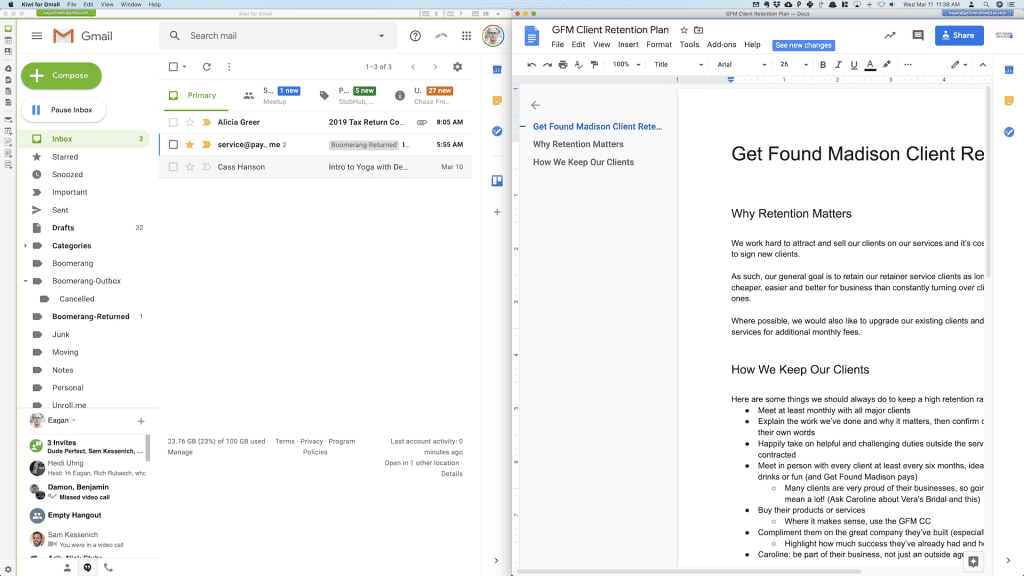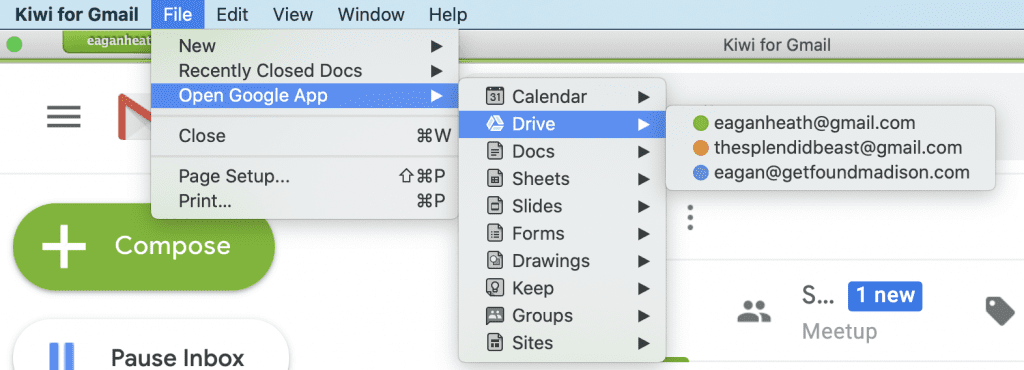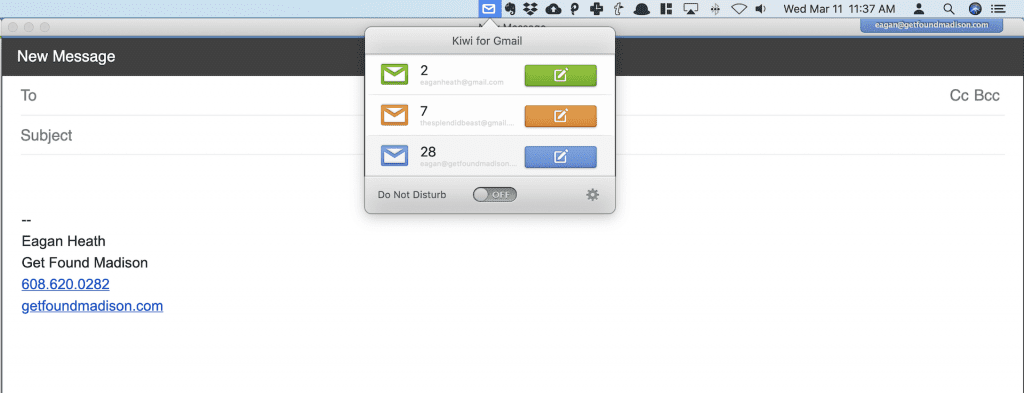Wondering how to be more productive on your computer and at work in general?
Here’s the actual productivity program we at our digital marketing agency use as a company to win competitively.
I’ve been told by my team and some clients that I should share it, so here it is.
There may be some things in this guide that surprise you, from the broader strategies to the detailed computer productivity tactics.
I hope you get as much value out of these tricks and strategies as I have and continue to.
I strongly believe it’s very doable to double your productivity if you’re strategic and focused.
In some cases, tools can help get you there. In others, you’ll need to change how you structure and use your time.
Why This is Important
One of your major advantages as a worker and as an organization needs to be how much better you organize and use your time than your peers and similar organizations.
Your Daily Workflow
Here are the principles and guidelines we follow to run circles around other companies:
Prioritize sleep and get plenty of it
- Ideally, you don’t have an alarm clock waking you up but instead wake up naturally at the time you want to start your day.
- Get and use a sleep mask or blackout blinds in the summer if need be.
- Limit any alcohol consumption on worknights. Alcohol can cause you to fall asleep but inhibits deep sleep, which is the rejuvenating sleep you need.
- Also pay attention to how caffeine, sugar and blue light from screens affect your sleep. Generally, avoid them later in the evening and at night.
- Create a regular “wind-down” ritual and go to bed at the same time nightly.
Start the day with your personal success ritual
Make yourself energized first, rather than jumping right into checking your notifications or doing work.
- This is covered in Eben Pagan’s Wake Up Productive Program, which I strongly recommend investing in and following if you’re serious about doubling your productivity.
- Here’s my morning success ritual that I tick off on a physical calendar on my home office wall every day (to see my progress over time!):
- drink water
- strength or cardio workout
- Shower
- Journal
- Meditate
- Read
Plan your day
So you know the things you have to get done or plan to complete today.
- Don’t say “work on…” It should be in the form of: here’s what is going to be completed by the end of today.
- Break larger projects into smaller pieces so you can get excited and motivated about your progress
- Work in a designated space where you go into “productive work mode.”
Turn off interruptions and notifications
Seriously.
All of them.
To be valuable in a modern economy, you need to prioritize Deep Work, not flitting about between hundreds of little things.
Schedule 2-3 times to check email for the day and that’s it!
- Stick to those times and close email when you don’t need it.
- Use Gmail Boomerang Inbox Pause if necessary.
- It’s more efficient to batch communication with others than to always be getting interrupted from your focused work.
Start with your most challenging project for the day
Otherwise you’ll drown messing around with little things that don’t make a difference.
You have to find the largest opportunities, because they won’t be on fire screaming at you.
See The One Thing by Gary Keller.
Set a Timer
- Set a timer for 55 or 60 minutes and work until it goes off (or try 25 minutes at a time as recommended by the Pomodoro Technique).
- Stop when the timer goes off (even if you’re in the middle of something).
- Take a true break for 5 or 10 minutes.
- Don’t check social media or email during this break
- Walk around, go outside, do something physical, listen to music, but just make sure you get completely out of work mode.
- Repeat the last three steps.
- Take a 30-minute break. This is the 60-60-30 model from Wake Up Productive.
Use the Getting Things Done (GTD) methodology
This is a fantastic system and works especially well when checking your messages. These include: emails, calls, texts, social media, etc.
- At Get Found Madison, we buy our team members the GTD book by David Allen.
- Otherwise, here is a video of how someone set up GTD in Trello for themselves.
Protect your non-work time and use it to recharge completely
- Don’t check email or notifications at night or on weekends if you’re not working then.
- Find activities that fully re-charge your batteries and prioritize them in your life.
- Make your weekends and vacation restful, instead of having ragers you need more days to recover from (especially apt in Wisconsin, it seems, where people love to drink any day of the week).
Other Productivity tips and tools
You should be able to open absolutely any document or website window within a few seconds and/or keystrokes
- Download Alfred for Mac (or Launchy for PC) and set it up to index all your bookmarks and files.
- Because it’s so easy to open anything, you should close each window when you’re done.
- This helps keep you sane.
- As Eben Pagan says, “Always clean the grill when you’re done.”
- You can then quickly search all files, bookmarks or things on websites like YouTube by just hitting Option+Space
Get really fast at taking screenshots and pasting them into emails or documents
- Your Mac can save screenshots to your clipboard to paste them directly (CMD+CTRL+SHFT+4)
- Also: annotating them as needed (CMD+SHFT+4 to save to your designated desktop or folder)
- Preview on Mac is honestly pretty good for annotating screenshots.
Get a clipboard manager to quickly access things you already copied
- Paste 2 is the bomb for Mac because it handles text, images and favorites (see below).
- Caroline from our team uses the premium Alfred add-on for Clipboard History.
Learn Gmail shortcuts
- Batching your email checks to 2-3 times a day speeds you up, and this speeds you up even more.
- Gmail Shortcuts from Google
- HubSpot post about Gmail shortcuts
- If you want a tool to help you learn shortcuts you could be using, check out KeyRocket for Gmail.
Practice Inbox (and Application) Zero.
- Get every @#$ing email out of your inbox at the end of the day so you don’t feel like there’s still anything distracting at your attention when it’s time to stop working for the day.
- Archive (‘e’ on the keyboard in Gmail) or file old messages to get them out of sight and mind.
- While you’re at it, close all your browser tabs and application windows.
- Run any updates your computer needs to and restart it so it has plenty of memory when you’re working tomorrow.
- Breathe a sigh of relief at the end of each day and stop working until tomorrow.
Use Boomerang for Gmail
- This tool can help you follow up with people who haven’t responded to important messages you need to hear back on.
- It can also pause your Inbox to stop the onslaught of new messages midday.
Learn Trello Shortcuts
- In general, try not to use your mouse much for navigating your major apps. (When you notice you perform an action on your computer all the time, stop and see if there’s a faster way.)
- https://trello.com/shortcuts
Watch videos or listen to podcasts at 1.5x – 2x speed
- It’s weird at first, but you can get used to it and still understand and process what is said
- After you do this for a while, 1x sounds like the person speaking thinks you’re stupid and is making fun of you
Snap windows to the left or right
This way you can see multiple things on the screen at once as needed.
Use the app Magnet on Mac and learn the keyboard shortcuts to snap applications to the side or corners
Try Windows + Left or Right Arrow on PC
Jump to the end of words you’re typing with Option + Right Arrow
Or the end of entire rows with CMD + Right Arrow.
It makes me crazy when I see people hitting the stupid arrow button over and over again to place the cursor where they want it.
If you hold Shift while doing the above, you can highlight things quickly
Use Calendly
Try Calendly (or another scheduling tool) to allow people to pick time on your schedule for meetings instead of emailing back and forth about times
You can set and save your static Zoom link as the location if using Zoom for meetings like we do.
Get a Macro tool to expand abbreviations into common phrases you type
I use TextExpander for this
If you do anything a lot, slow down and research a better way to do it
This is especially true in Excel or Google Sheets, where formulas, filters, VLOOKUP and pivot tables can save you a lot of time
Productivity Tools I love on Mac
We favor Macs at Get Found Madison, but there are equivalents for most of these tools on PC.
- Find and open anything on your computer quickly
- Try Launchy if on PC
- Schedule emails to go out when you want them to
- Return emails if no response
- Pause your Inbox while you work
- Let people click to schedule with you instead of emailing times and dates back and forth
- Talk
- See each other
- Share your screen
- Record your meetings for later reference
- The biggest advantage of Zoom from my perspective has been the ability to more easily have back-to-back meetings in the afternoon without having to commute to meet people
- Access text or images you copied to your clipboard previously
- Save important links or other information your frequently need to paste
- Snap your application windows to the side of the screen or corners on Mac
- PCs do this automatically with Windows + Arrow
- Create typing macros that expand into complete phrases you often type (signatures, sign offs, etc.)
- Track your time on apps and websites to find out where your computer time really goes
- Take notes you can access from all your devices and search
- Take pictures of your handwritten notes and search them as though they were text (this feature blows my mind!)
- Get your typos and grammatical errors corrected in your browser for free before you send that email, form submission, etc.
- Use Gmail, Google Docs, Sheets, etc. in a separate application to they’re more like Microsoft Office and separate activities from the browser
- Supports multiple Google and G Suite accounts! (!)
- Quickly send emails without getting lost in your Inbox!
Conclusion
We spend a huge part of our lives at work, so why not produce the absolute most value in that time so we can earn more and ultimately enjoy our non-work time?
This is an iterative process to undertake so you constantly improve, but I hope you now have some ideas to implement right away to start producing more value for others in less time.