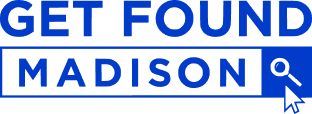Category: Google Analytics
The Role of Google Analytics 4 in SEO Strategy and Measurement
December 19, 2023
No Comments
Imagine navigating the high seas of digital marketing without a compass. That’s where Google Analytics 4 (GA4) steps in, acting as your guiding star in ...
Read More →
GA4: How to Make the Switch to the New Google Analytics 4
May 19, 2023
No Comments
You can find the full analytics and conversion tracking course here. Reach out if you’d like help setting up your GA4, conversion tracking and dashboard!
Read More →
How to track your campaigns correctly using UTM parameters and Google Analytics channel groupings
September 15, 2018
No Comments
That’s nice that Google Analytics has all this info about our website traffic, but how do we see whether our campaigns are truly effective? Well, ...
Read More →
Use Your Web Analytics to Measure Your Marketing and Bring Visitors Back
October 11, 2017
1 Comment
Note: Here’s a video covering the same material as this article, in case reading detailed posts isn’t your cup of tea. How Should I Be ...
Read More →
How a local business can track AdWords conversions
April 19, 2017
No Comments
You shouldn’t spend money on digital marketing unless you have the proper analytics set up to measure the results. But what if customers aren’t buying ...
Read More →
Google Analytics: What to look for in your website reports
November 22, 2016
No Comments
From the business owner’s perspective, Google Analytics is in the category of incredible stuff that’s free. By placing a short snippet of code on your ...
Read More →