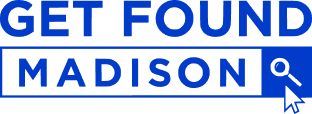That’s nice that Google Analytics has all this info about our website traffic, but how do we see whether our campaigns are truly effective?
Well, good news, assuming you’ve set up Google Analytics goals to track, you can see if visitors are taking those actions after clicking particular links, whether from emails, Facebook ads, Google Display Ads, or even referral links from other websites.
Check it out in the video below. We also discuss our recommendation around how to handle Paid Social Ads, given the fact that Google Analytics came out before there were social media ads.
Here’s the UTM tracking templates spreadsheet mentioned in the video. Please select File > Download to save your own copy for your use. Use these recommendations in conjunction with a campaign URL builder.
This lesson is an excerpt from our Digital Marketing Mastery course. You can learn more about the course and watch the first class for free here.
Ready to learn more digital marketing for free?