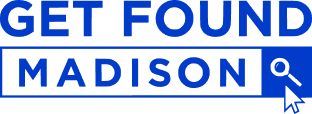- Research keyword phrases for topics using free tools like:
- Ubersuggest
- Also Asked
- Answer the Public
- Check out other videos that currently show up for this topic to get a feel for what’s out there and what unique take you can add
- Include your main keyword phrase or question at the beginning of your video title.
- Probably don’t include dates in titles unless you plan to update them later (but you cannot update YouTube videos themselves much once uploaded)
- Have the person say the title of the video in the first sentence or two, if possible.
- Plan out your video content around the topics you plan to cover in the video
- Try to include free tips alongside product recommendations)
- Consider making longer educational videos in the 5-14 minute range, too.
- Include a Call to Action (CTA) in the video for people to click the link in the description to check out X product on our site
- Create a custom thumbnail that jumps out, ideally using
- someone’s face
- simple words recapping the title and topic (clickbait style is not necessarily a bad thing to intrigue people to click)
- nice, bright colors (like green) that stand out on YouTube (see Brian Dean from Backlinko, Neil Patel and Ahrefs for examples)
- Add (or update the auto-generated) caption files
- This gives Google a transcript to index for search
- Add links and recaps in the description.
- I also recommend adding timestamps starting with 0:00 because Google is going to start jumping people directly to relevant parts of YouTube videos in their search results.
- Add related keywords in your tags for the video
- BONUS: Use TubeBuddy or VidIQ to find tag ideas (from competitors) that can help you appear in video recommendations
- Periodically check your YouTube analytics to see which videos are doing well, how people are finding them, when they’re dropping off, etc.
- You may also need to clean up or engage with comments you receive.