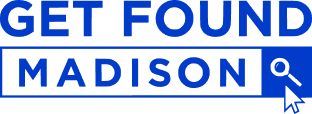Multiple clients and trainees have asked us how they can use Google Data Studio to track their organization’s progress toward a goal, such as an annual sales goal, traffic goals or the number of leads they received (as measured by Google Analytics goals).
Here’s a way to do it:
(You can take our FREE Google Analytics and Google Data Studio course here.)
- Create a scorecard and pull in your comparison metric that’s working toward your goal. (In this example, I’ll use Google Analytics Sessions and say we want to hit 3,000 per month)
- Select your Metric, then select “Create Field.” This creates a new metric that you calculate from your comparison metric divided by your set goal. Just make sure you have the right Data source selected such as Google Analytics (which is called Get Found Madison in the screenshot below),
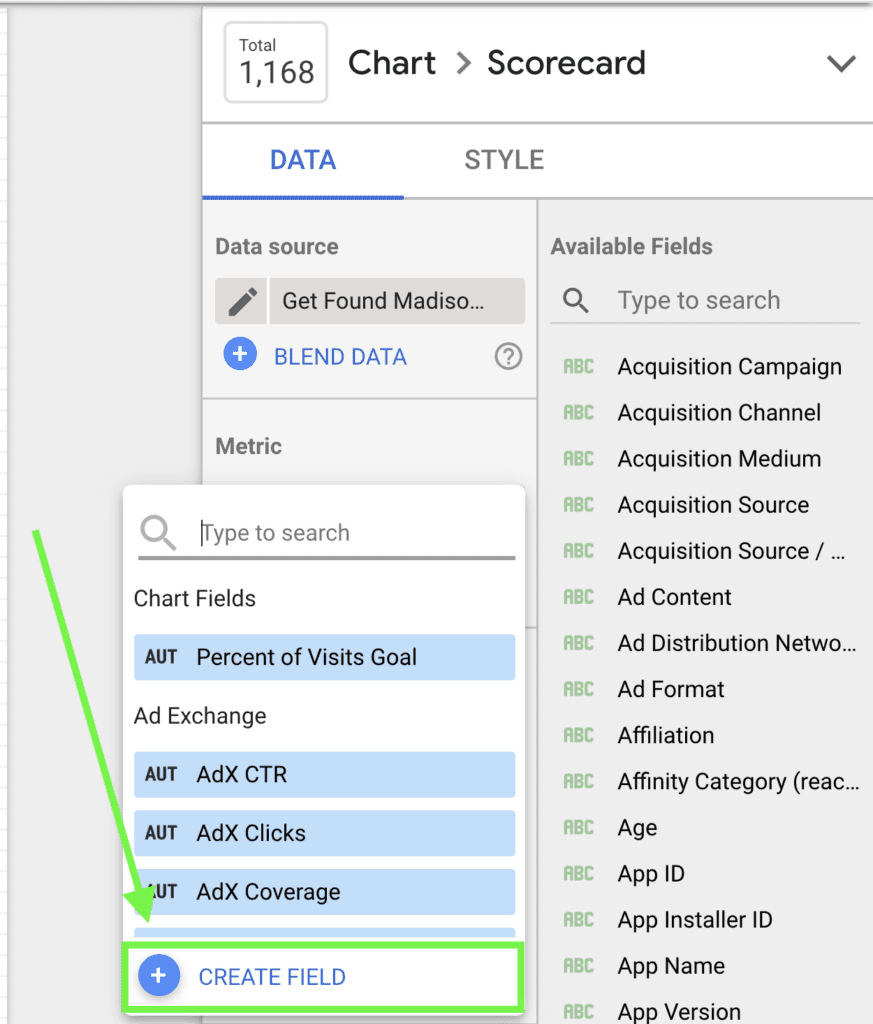
3. In this case, we want to know Sessions/3000. Set the number Type to be a Percent (under Numeric).
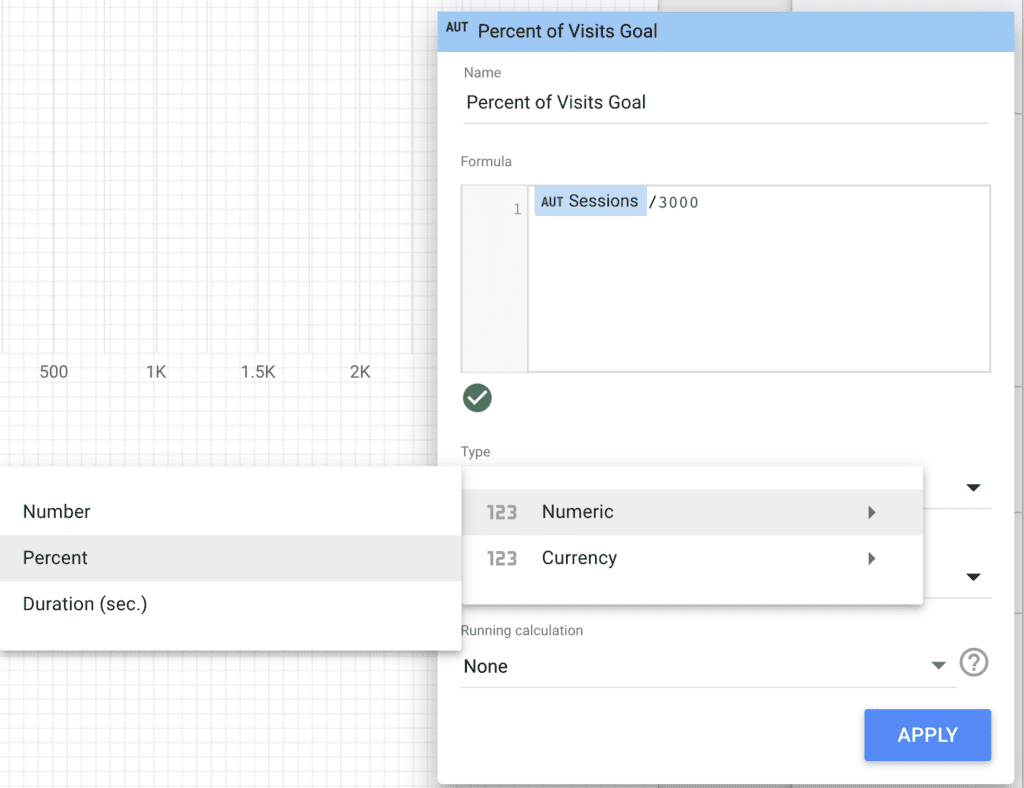
Voila! You can now see the percent of your goal that you’ve reached! (We often rename the Google Analytics Sessions metric to “Visits” for the sake of clarity for our clients.)
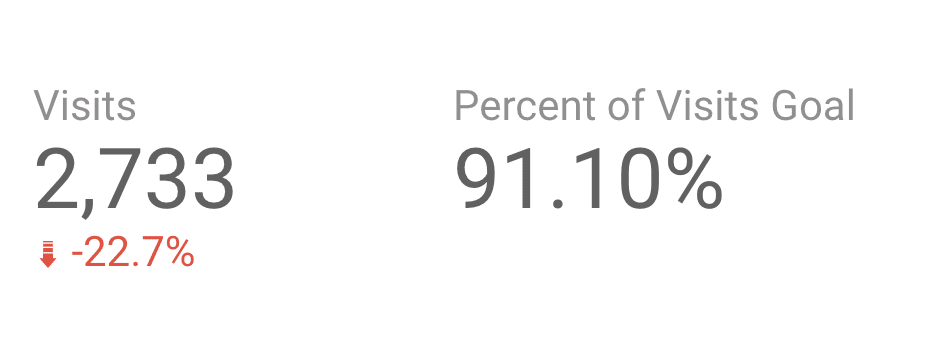
If you want to create a bar graph, you can do that, too!
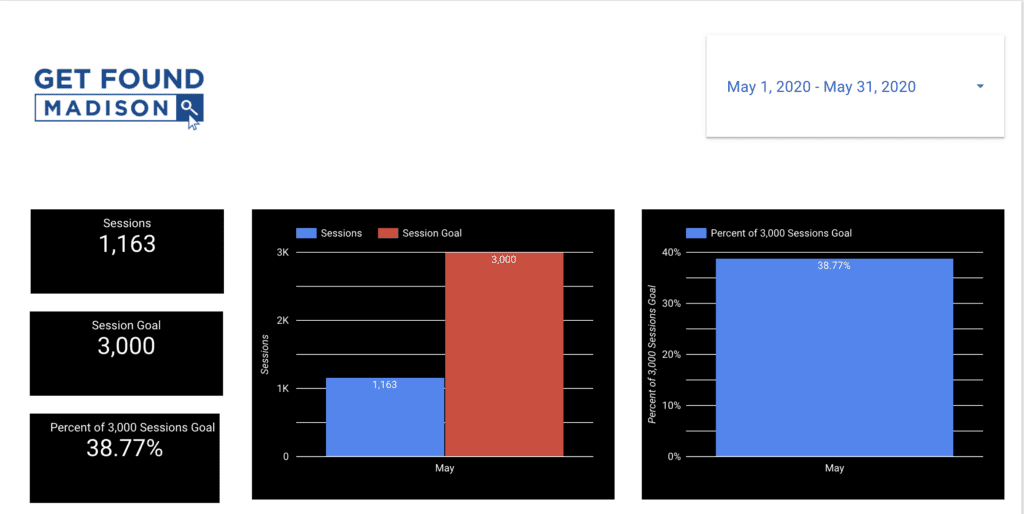
Create a new bar graph, select your metric, then click under that main metric > Add metric > Create Field and set your static goal.
In this case, we’re going for 3000.
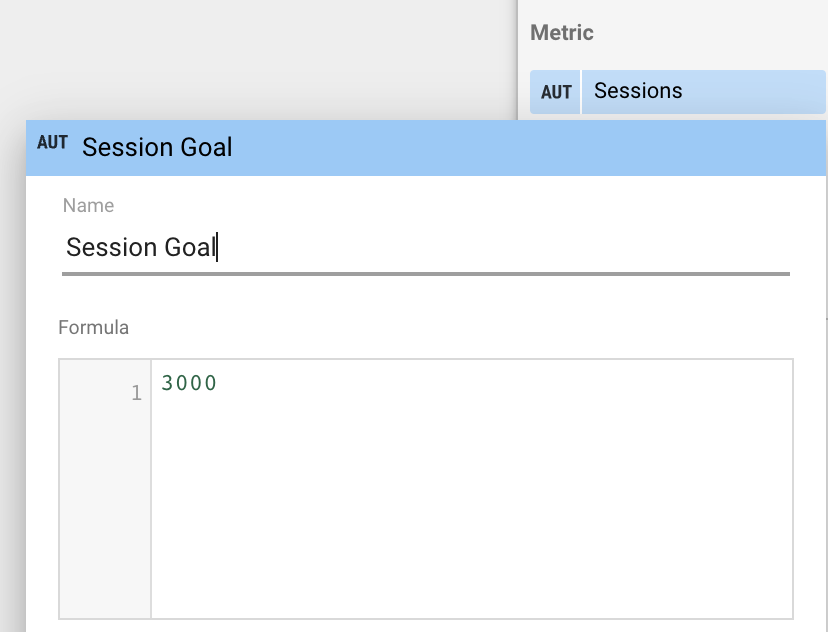
If you want to see the percent toward your progress, create your metric like this (just like you did with the scorecard).
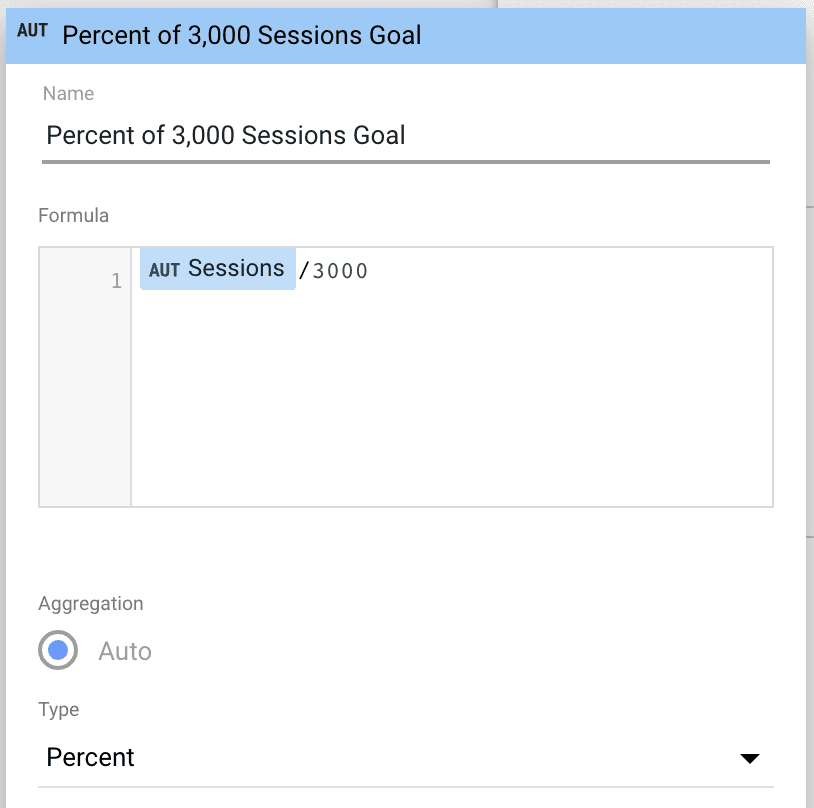
Try this for sessions, users, leads, revenue and more!
Don’t forget to sign up for our free Google Analytics and Data Studio Course here.