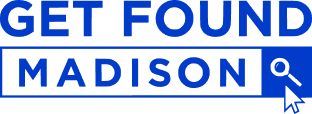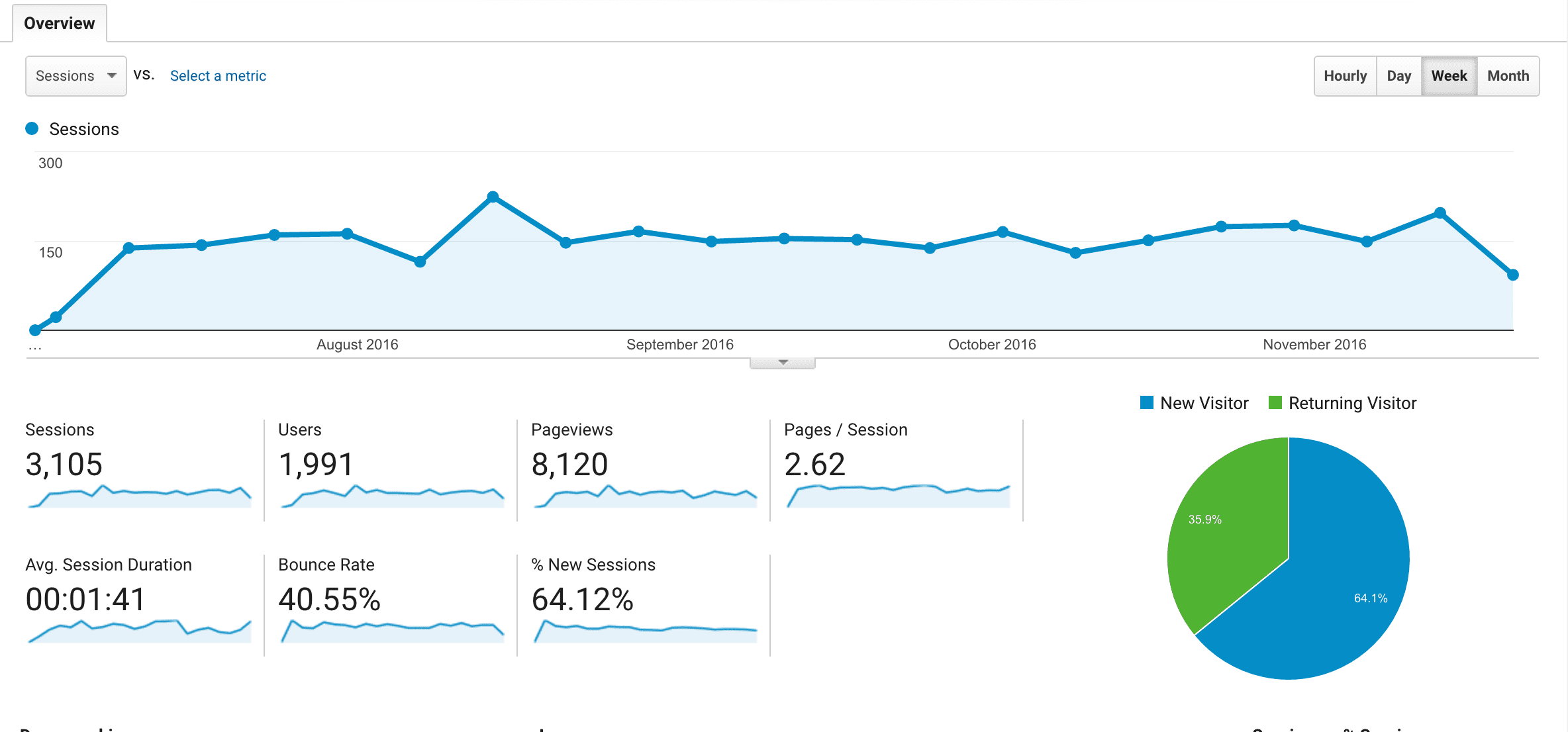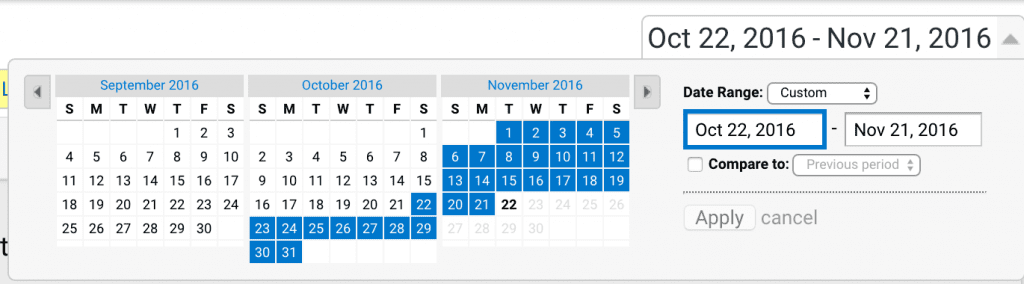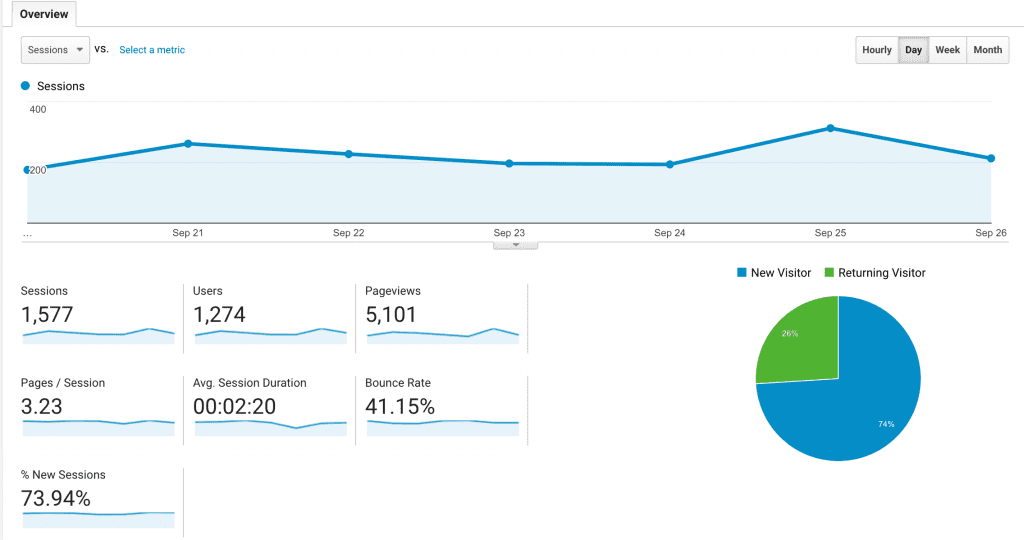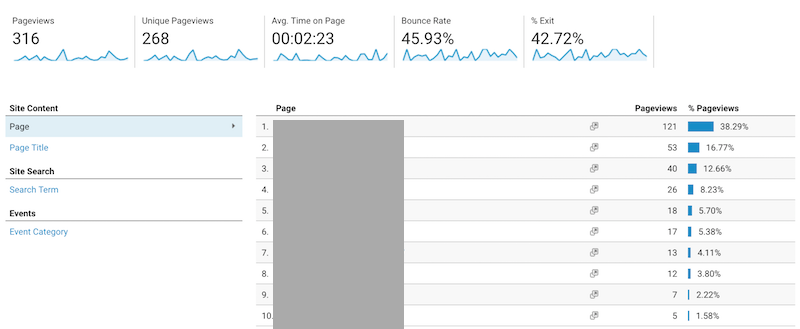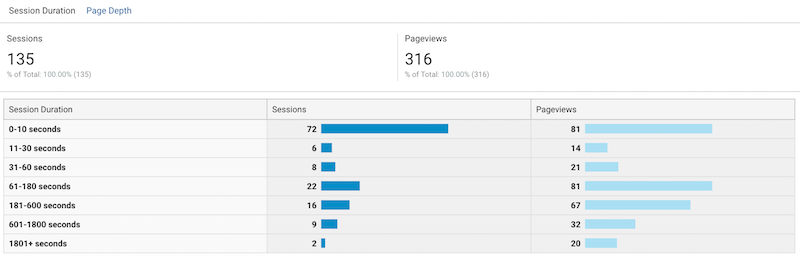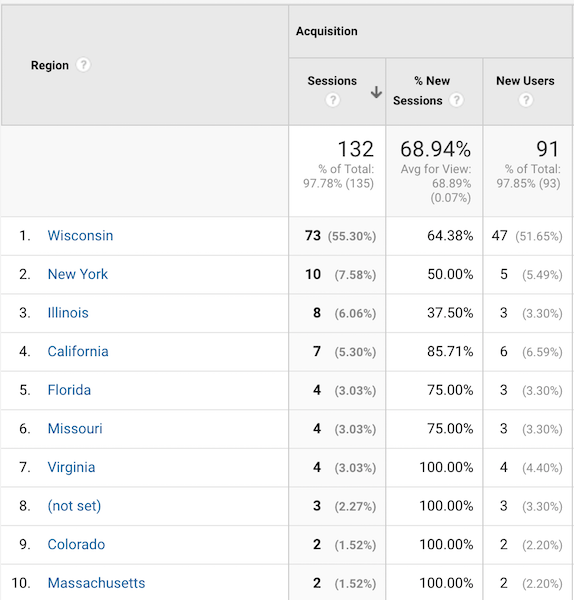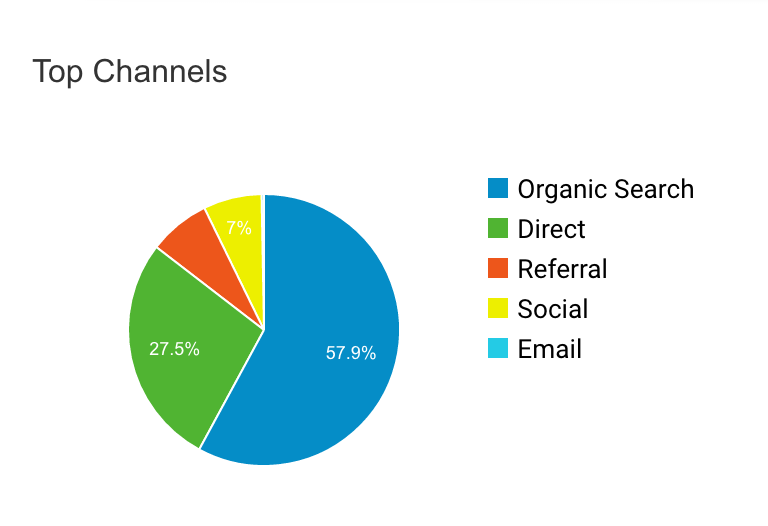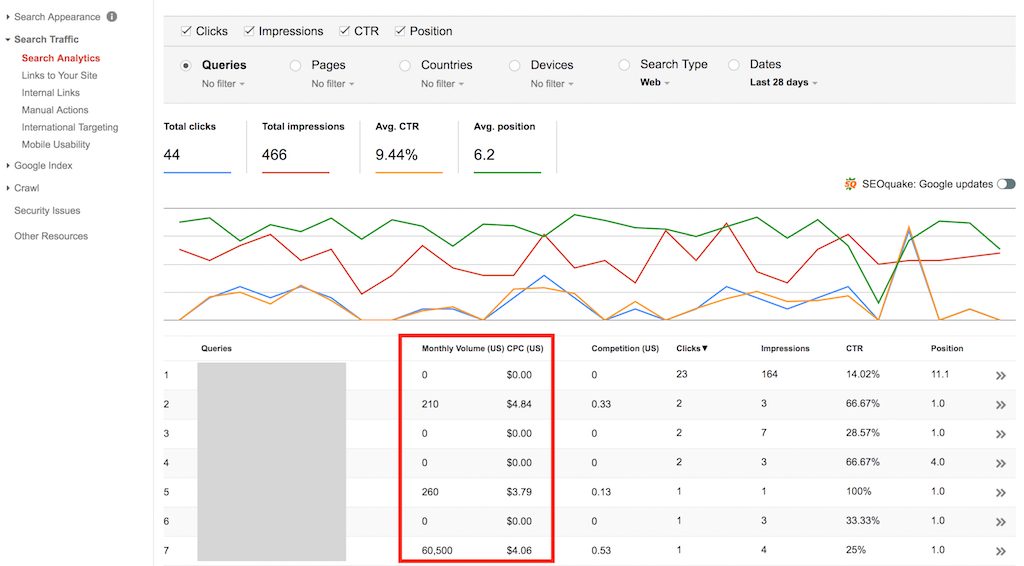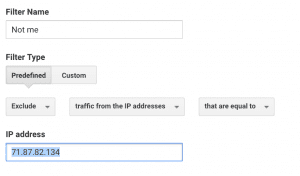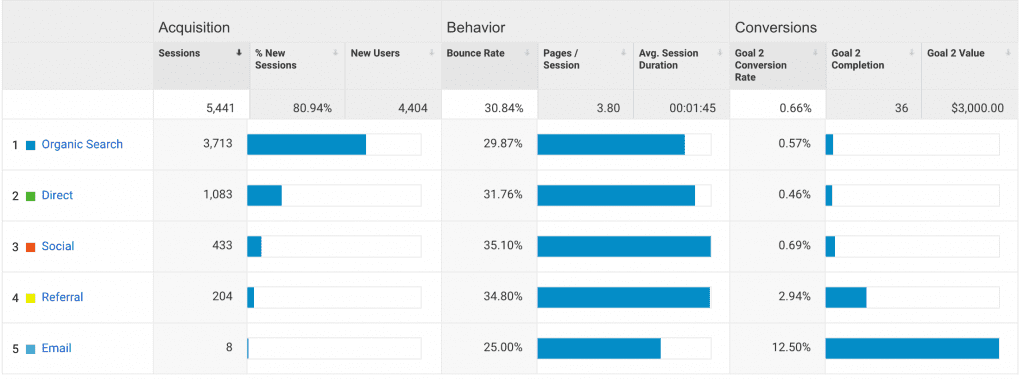From the business owner’s perspective, Google Analytics is in the category of incredible stuff that’s free. By placing a short snippet of code on your site, you are able to see how many people come to your website, how they found you (like from SEO or SEM), and what they did once they arrived. Speaking in pre-Google terms, this would be a costly enterprise software suite, not a free service, which it now is.
Now that we have the proper gratefulness for “GA,” let’s talk about what metrics a business owner should focus on in the busy and complicated-looking interface.
I have Google Analytics Installed. Now What?
Here’s the PowerPoint I presented at a Munch-n-Learn at Tingalls Graphic Design. You can watch my video re-shoot of it below or read on to learn more about what to look for in Google Analytics.
What To Look For In Google Analytics”
I Have Google Analytics Installed, Now What?” Learn how to dig into your Google Analytics reports and draw out insights to improve your website.
How to Use Google Analytics
Once you’ve set up Google Analytics, you can start seeing data about your website traffic. Here are some of the main questions to ask and areas to focus:
- Set your timeline in the upper-right corner
- Focus on Reporting>Audience>Overview
- How many visits and how many visitors? Look at number of sessions and users onsite
- How many pages did they visit? Average # of Pages per session
- Behavior>Overview shows Page view breakdown by page
- Behavior>Overview shows Page view breakdown by page
- How long did they stay on your site? Avg. Sessions Duration
- Audience>Behavior>Engagement shows further breakdown of visitor time onsite.
-
- How many clicked back or left your website after viewing a single page? Bounce Rate
- How many new visitors came to the site? The New vs. Returning Visitor pie graph is interesting (visitors who clear their cookies would count as new).
- Where are visitors coming from? Audience>Geo>Location .
- There’s sometimes some noisy traffic from Russia, China, etc, so it’s good to see how much is U.S. if that’s your focus.
- What states or towns? You can click United States and see specific states and keep drilling down even to the town.
- There’s sometimes some noisy traffic from Russia, China, etc, so it’s good to see how much is U.S. if that’s your focus.
- How did they get to my site?Acquisition>Overview
- What did they search if the traffic was organic?
- If you’ve already connected Google Webmaster Tools, aka Google Search Console (which I recommend), you can click Acquisition>Search Console>Queries to see some of the searches that led people to your site.
- The best search data lives in Search Console itself and you can make it even better by installing the Keywords Everywhere Chrome Extension we referenced in our post on keyword research.
-
- This can be especially useful to learn the actual search language prospects and customers are using to search for you.
- Double-down on these terms in your SEO and Adwords campaigns.
What are some of the intermediate features?
Filter out the junk
- If you want cleaner data that excludes your staff’s visits to the site, you can duplicate the “View,” and set up a filter to exclude traffic from your IP address, other countries, etc.
- I’m sometimes amazed how much client traffic is actually just internal.
Set Up Goals
- Setting up page view goals for the Contact form or other pages can also be helpful, but you can get that info under Behavior>Overview as needed.
- Here are some of the more advanced user interaction events you can record using Google Tag Manager in conjunction with Google Analytics
- Clicks
- Video views
- Form Submissions
- Purchases
- Once you have goals in place, that Acquisition data can really start to mean something: which are the highest performing channels, user devices, etc.?
- Create custom audiences to re-target with Ads. For example, if you own an e-commerce store and you saw visitors were going to the Shopping Cart page but not the Order Complete page, you can advertise to them as they browse the web and Facebook. Many of us have seen these ads from Amazon and other vendors, beckoning us back to buy. Well, this is a high-converting trick that even smaller companies can and should take full advantage of.
Need help with your analytics?
If you contact us, we can set this up for you, help you make sense of it all, and start creating sales funnel goals so you know exactly how many leads your website brings you as you earn more traffic through search engine optimization and marketing.
“That which gets measured, gets improved,” so start measuring the effectiveness of your website to your business.