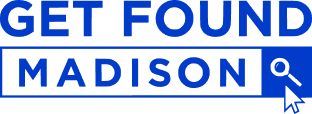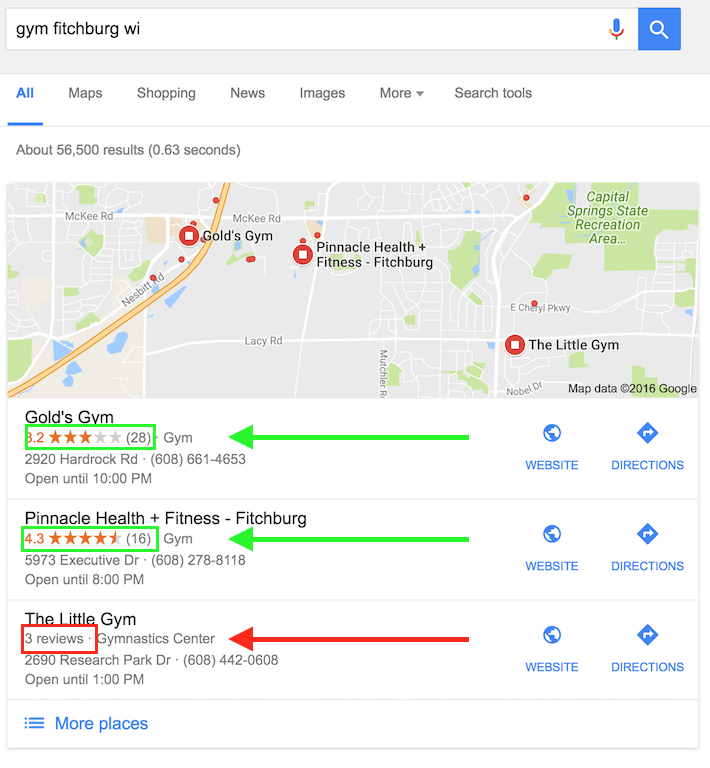Why ask for Google reviews and how many should I have?
Five (UPDATE: Three) is the magic number when it comes to reviews on your Google Local or Google My Business (GMB) page. That’s because once you have 5 reviews, Google shows your star rating visually to potential customers on Google Maps and in the result page 3-pack. Something about seeing stars just makes a person want to click and check out that business.
Not having those stars when other businesses do just makes it look like you’re lacking somehow. And you are, really, because you should regularly be using social proof (like testimonials and reviews) to sell to your future customers. Anybody can say their own company is great, but new customers are more likely to believe your past customers.
How do I get more reviews on Google?
So how do you encourage your customers to leave you reviews on Google? There’s no obvious link URL like there is for your main website.
Fortunately, someone has made it easy by creating a tool. Check out how it works in our YouTube video here.
Here’s the link to the tool and here’s another one that also works. Note that you need your Google My Business page already set up (and verified).
Other things to know:
- Sometimes it takes searching a few times with this first tool (it did for our business).
- We recommend not sending someone the 5-star link, as that seems a little presumptuous, even though it’s cool that’s possible.
- A good place to include your fancy new link would be from your website or an email to your email list. You can also use our Google review outreach email template.
- If you have the bandwidth and know the individual customer’s email, it could also be worth having an email template ready so you can quickly reach out to happy individual customers. They’ll likely be impressed by that individual attention and the convenience of being able to quickly leave you a review.
- Note that your reviewers need a Google/Gmail account. If your customer base is unlikely to have those (i.e. you’re serving an older client base), you can also include this link to a setup video.
Am I allowed to ask for Google reviews? How about Yelp?
Google doesn’t mind you soliciting reviews by asking like this, whereas Yelp does. That’s right, Yelp doesn’t want you to ask customers for reviews. The best way to suggest to your customers to leave a review on Yelp is to get a Yelp sticker and put it in your business’s window by the door so customers think to leave reviews for you. (You can also read our full write-up on how to get the most out of Yelp as a business owner and why you should never, ever buy their ads.)
Unfortunately Google stopped including their Review Us on Google sticker, so sending this link in an email is going to be your surest bet.
Never stop earning and asking for reviews
Don’t stop at five! In the same way you should think of links to your website as growing “link equity” for your SEO, you want to grow your “customer review equity” month after month. Do this by earning both high star ratings (you want to be in the 4-5 range consistently) and dozens of individual reviews. When future customers are deciding whether to buy from you and they see all your past customers singing your praises, the decision will be easy.
[yikes-mailchimp form=”1″]