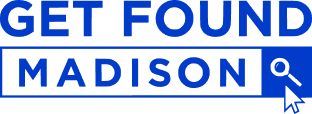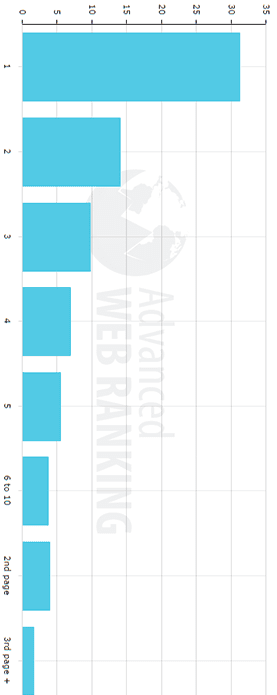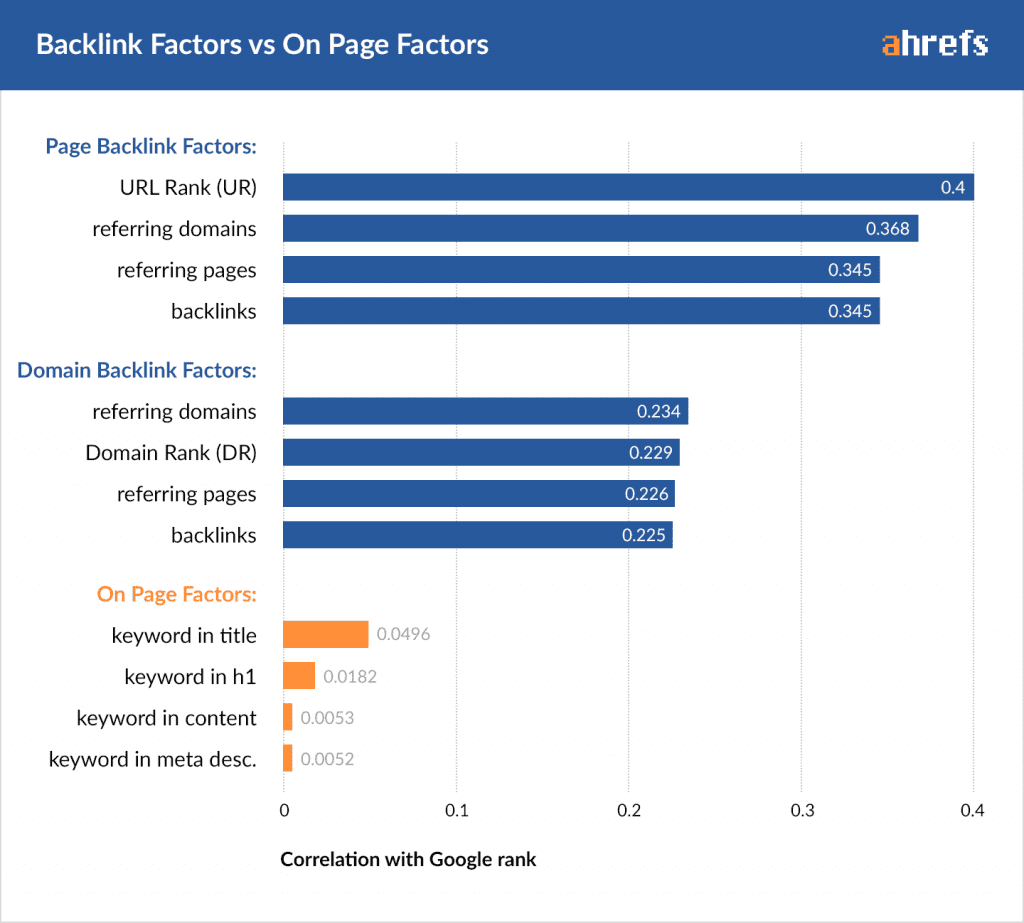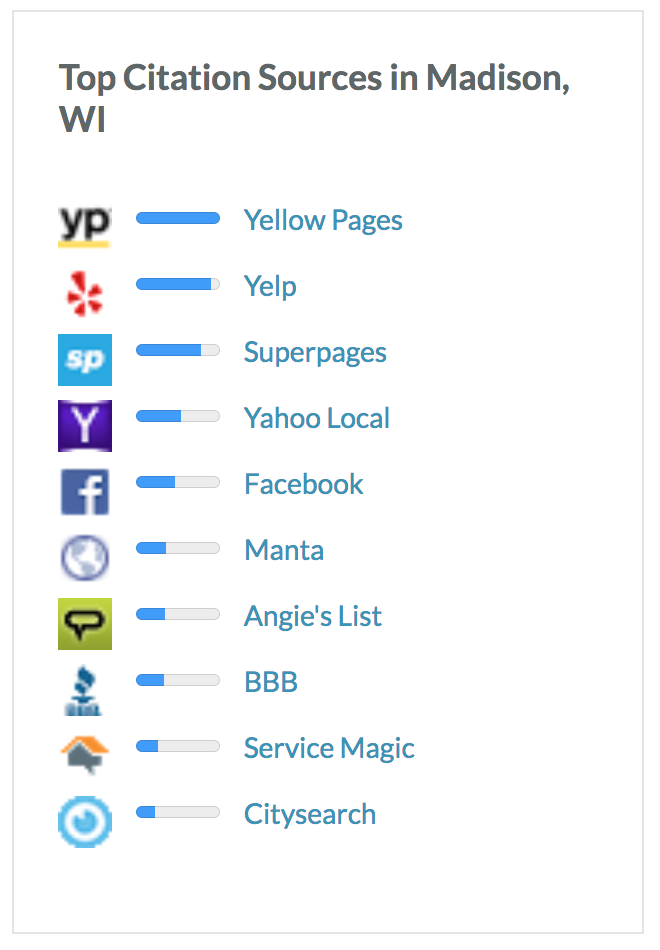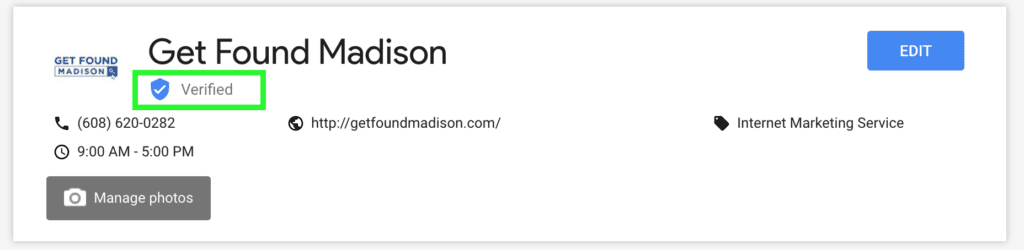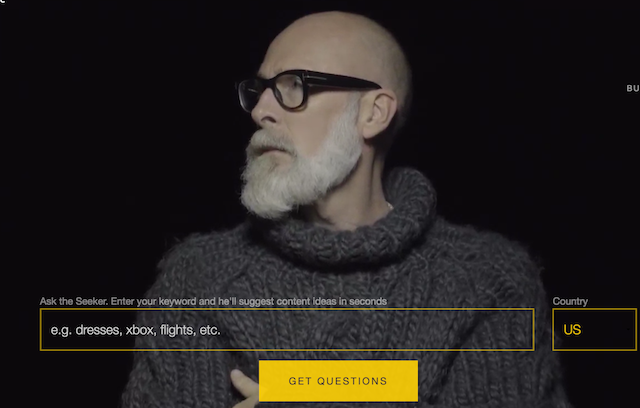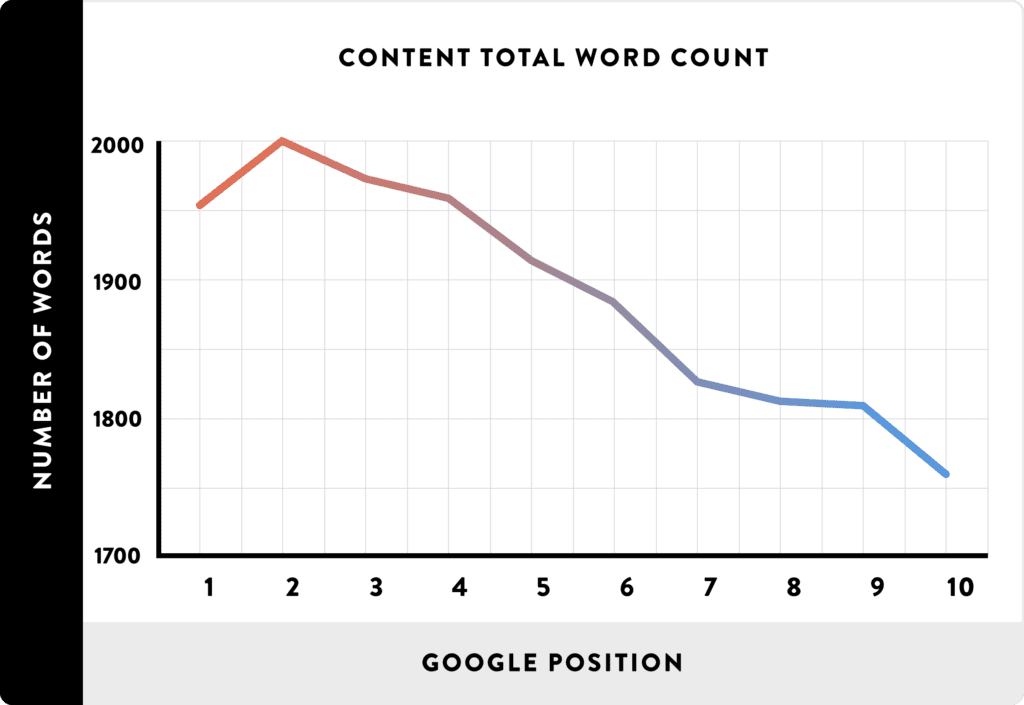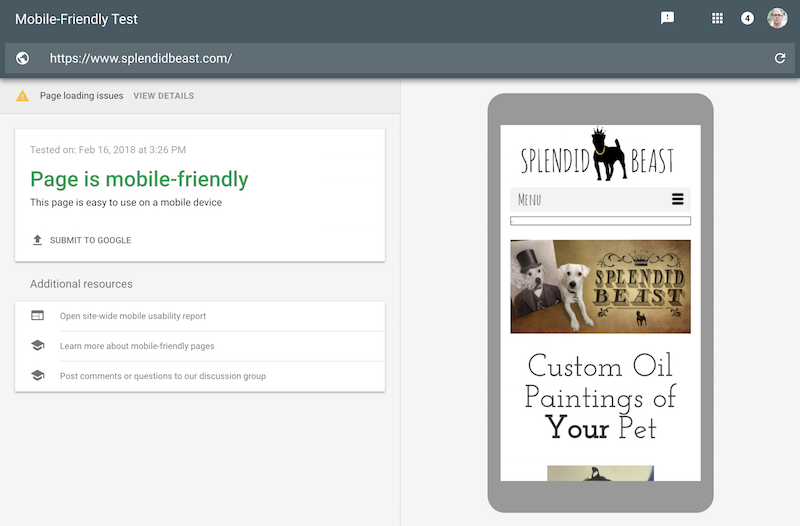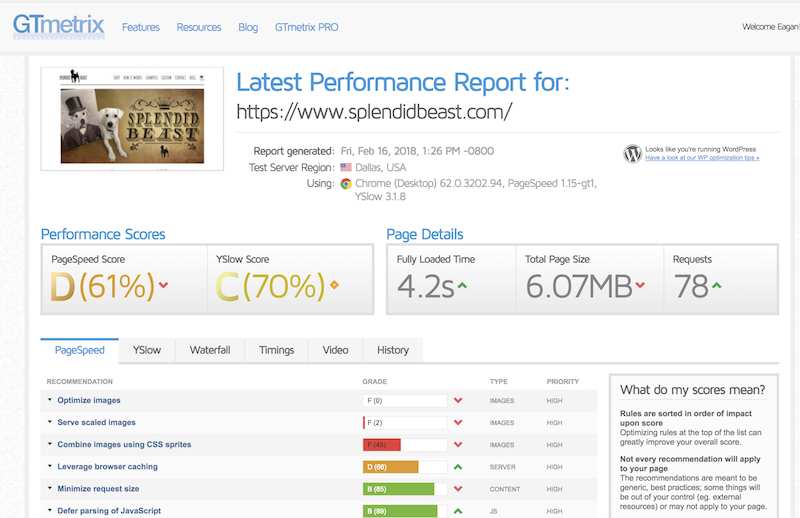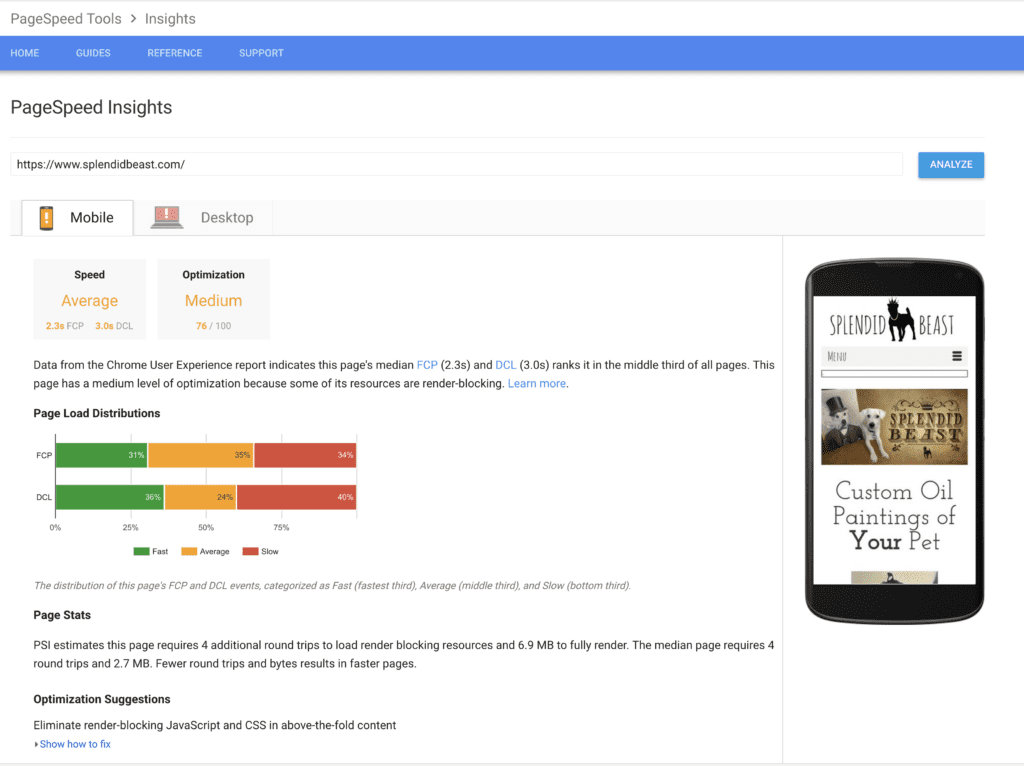Note: Looking for an actionable Local SEO Checklist? Check out this video and blog post and our Google Sheet template linked at the bottom.
“I know I need to work on SEO for my business’s website, but there’s so much to do and learn and I don’t know where to start.”
If that’s something you’ve said (or found yourself thinking), then this blog post is for you!
We want to de-mystify this arcane art of search engine optimization. We’re doing that by giving you a checklist-style guide to the main things you should be concerned about when it comes to SEO for your local business.
First off, here’s the big picture as a series of straightforward bullet points:
The Local SEO Checklist
- Find the keywords you want to target and rank for.
- Use your keywords for effective onsite optimization.
- Update your site to use SSL.
- Proactively work on link building.
- Get your Google My Business page up to date and ask for Google reviews.
- Create, post, and promote unique, high-quality, original content.
- Use website analytics to measure your results.
- Have a snappy and responsive mobile site that loads quickly.
Now we’ll take a look at each of these items, and explain how you can take practical steps to improve your business’s SEO.
1. Find the keywords you want to target and rank for
When prospective customers search for certain keywords, you want to appear at the top of the result page. The sites in the top few positions on page one of the search engine results page are the ones that earn the lion’s share of the clicks.
Every single day, there are people searching for exactly what you offer – you need to make sure they can find you! So what are the keywords that should result in discovering your business? That’s the question you need to answer. Not everyone searches Google the same way, and not every search has commercial intent. You want to find the “voice of customer” by looking at the data to determine the most common way people search for your products or services. You also want to answer people’s “informational” searches by answering common questions around your industry.
Choose your primary keywords carefully and know your competition. Ubersuggest is a great tool for finding monthly search volumes for free. If you want to learn more about keyword research, we have an entire post dedicated to it.
2. Optimize your website for your target keywords
Once you know your target keywords, determine which pages will target each phrase or set of related phrases, and start optimizing pages on your site around them. Install the Yoast SEO plugin for WordPress to get some guidance and feedback as you work on each page.
Choose carefully which page should target which keyword. It’s not effective to have half a dozen pages all targeting the same phrase. Google crawls and indexes the web in URLs, so your site structure matters for your SEO. Map out your strategy according to the following guidelines:
- Create a unique landing page for each product or service you offer.
- Write original content that answers people’s questions and links back to your core sales pages.
- Use keywords in URLs, page titles, meta descriptions, image alt text, headers and paragraphs (especially the first paragraph).
- Avoid being spammy and don’t “stuff” your keywords in a repetitive manner all over a page. Google understands synonyms, so vary your language naturally.
Read our onsite SEO post to dig deeper into this topic.
3. Update your site to use SSL
The standard for Internet security and encryption is SSL (secure sockets layer). It’s the difference between HTTP and HTTPS, and an SSL-enabled site guarantees that its users will connect via a securely encrypted connection that can’t be spied on.
In the past, this was only a big deal for e-commerce sites, or online banking. But no more.
SSL is the standard of the web, and you can no longer afford to ignore it. In fact, as of July 2018, Google has made this a ranking factor that affects your performance in organic search. If your website is not SSL-enabled, Google may be penalizing you. Chrome even shows a scary warning to users when they visit a site that’s missing SSL.
You may need to purchase an SSL certificate (around $100 or less), but many hosting providers offer SSL for free, so start there first. Bluehost and others allow you to enable SSL with the flip of a switch in your account settings – you just have to actually do it.
SSL is worthwhile because it gives your visitors peace of mind, and it also benefits your SEO: we know that Google prefers secure web sites, so SSL may help you rank higher.
4. Proactively earn links from other websites
Links to your website remain one of the primary ranking factors Google uses to determine which sites fall where on the results page.
You can’t sit around and wait for other people to link to your website; you need to get out there and work on earning those inbound links. That’s why link building is the most crucial part of an effective SEO strategy.
So where do they come from?
- Take advantage of all free social media listings, even if you don’t plan to use that specific platform. Your business should links from the following at the very least: Facebook, LinkedIn, YouTube, Instagram, Twitter, Pinterest.
- Reach out to other blogs/sites for guest posting.
- Have you received any media mentions? Make sure other sites link to yours wherever your brand is mentioned.
- Take advantage of Help A Reporter Out (HARO) and any other PR you’re doing.
- Create accurate, up-to-date info on business directing listings, and be sure to include a link to your website. Below are the top business listings for Madison, WI (according to Moz) and here are the top business listings by industry.
5. Update your Google My Business page and ask for reviews
Verify your Google My Business page, if you haven’t. You’ll know your listing is verified if you go to business.google.com and you see the shield icon with the checkmark. Try logging in with every Google account you have if you’re not seeing your listing but think you claimed it at one time.
Gather some excellent photos of your business and your team. Take them afresh if you don’t have any.
Rename the image files to include your target keywords and use hyphens instead of spaces. Here are some examples:
- SEO-agency-Madison-WI
- SEO-expert-Eagan-Heath-Get-Found-Madison
- SEO-blogger-Ben-Ratkey-Get-Found-Madison
Now upload those images to your Google My Business page. You may also want to hire a Trusted Google Street View Photographer to capture your business in 360 degrees.
Make sure your Google My Business page contains accurate information. Your business name, address, phone number, main email, hours and website should be standard across the web.
Use Whitespark’s Google Review Link Generator to get a URL you can send to clients when requesting those valuable reviews.
Yes, that means that the best way to get more Google reviews is to simply ask for them.
6. Create, post, and promote high-quality, original content
Use the Skyscraper Technique to write outstanding, authoritative content that answers questions people are already wondering about.
To get ideas about potential post topics, try using Answer the Public. Combine the ideas you get there with Ubersuggest to find the most searched questions.
Write good quality content and keep publishing it on a regular basis (at least once per month, but ideally more). Don’t bother just writing crappy filler.
All else being equal, a higher word count is better for SEO, so write the most authoritative web post you can on any topic you’re covering.
Answer multiple, related questions in a single post, and make the questions themselves subheaders (h2, h3 tags, etc.) so Google knows to show your page for those queries.
For more info about blogging for local businesses, see our article on the topic.
7. Use website analytics to measure your results
Make use of free tools like Google Search Console so you can easily tell where you stand and where you can improve.
To find SEO opportunities, sort by position in “Search Traffic → Search Analytics.” Work on any pages in the #10-30 spots, or improve your #5-10 spots and double your traffic from that term for each spot you climb.
Here’s a video we made showing how to do this for Google AdWords campaigns, which also applies to spotting SEO opportunities.
You should also set up and connect your Google Analytics account to your Google Search Console account while you’re at it. Here’s what to look for in Google Analytics and here’s how you should use website analytics to grow your business.
Use your data to refine your SEO as you continue experimenting and optimizing.
8. Have a snappy and responsive mobile site that loads quickly
Think Mobile First, Not Just Mobile-Friendly
Fact: more than half of all daily Google searches are performed on mobile. The most recent average was about 60%, but it ranges by industry.
That means you can’t afford to neglect the mobile version of your site – in fact, it ought to be a priority.
Google now talks about a “Mobile first” world, so create all your pages for mobile first, then make sure they look good on desktop. Think desktop-responsive instead of mobile-responsive, and you’ll be ahead of the game.
You can test to make sure Google sees your site as mobile friendly by using their Mobile Friendly Test tool.
You should also test whether humans think your site is mobile friendly by having them use your site in front of you and talk aloud about their experience in real time. Do this if you haven’t. You’ll learn a lot.
If you want to draw in the prospective customers who are searching from their phones, you need to have a compelling and quick mobile site. Always test pages on desktop and multiple mobile devices to make sure everything looks clean and attractive.
Rev Up the Page Load Speed
Use GTMetrix and Google PageSpeed Insights to find ways to improve your page load time.
You will likely need to work with a developer to implement the technical recommendations (Ben from our team can do this), but you can also check out our post on How to Make Your WordPress Site Load Fast as Hell.
Conclusion
Congratulations! If you can check off these eight things on this list, you are well on your way to a successful SEO campaign.
It takes time to get results from organic search, but it really pays off. There are many ways to earn visitors to your site, but search is often the best because those visitors are looking specifically for what you have.
Looking for a full-blown Local SEO checklist? You can make a copy of this Google Sheet that goes in-depth on each step.